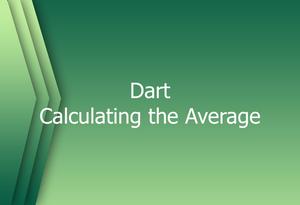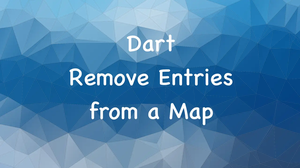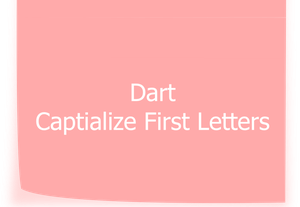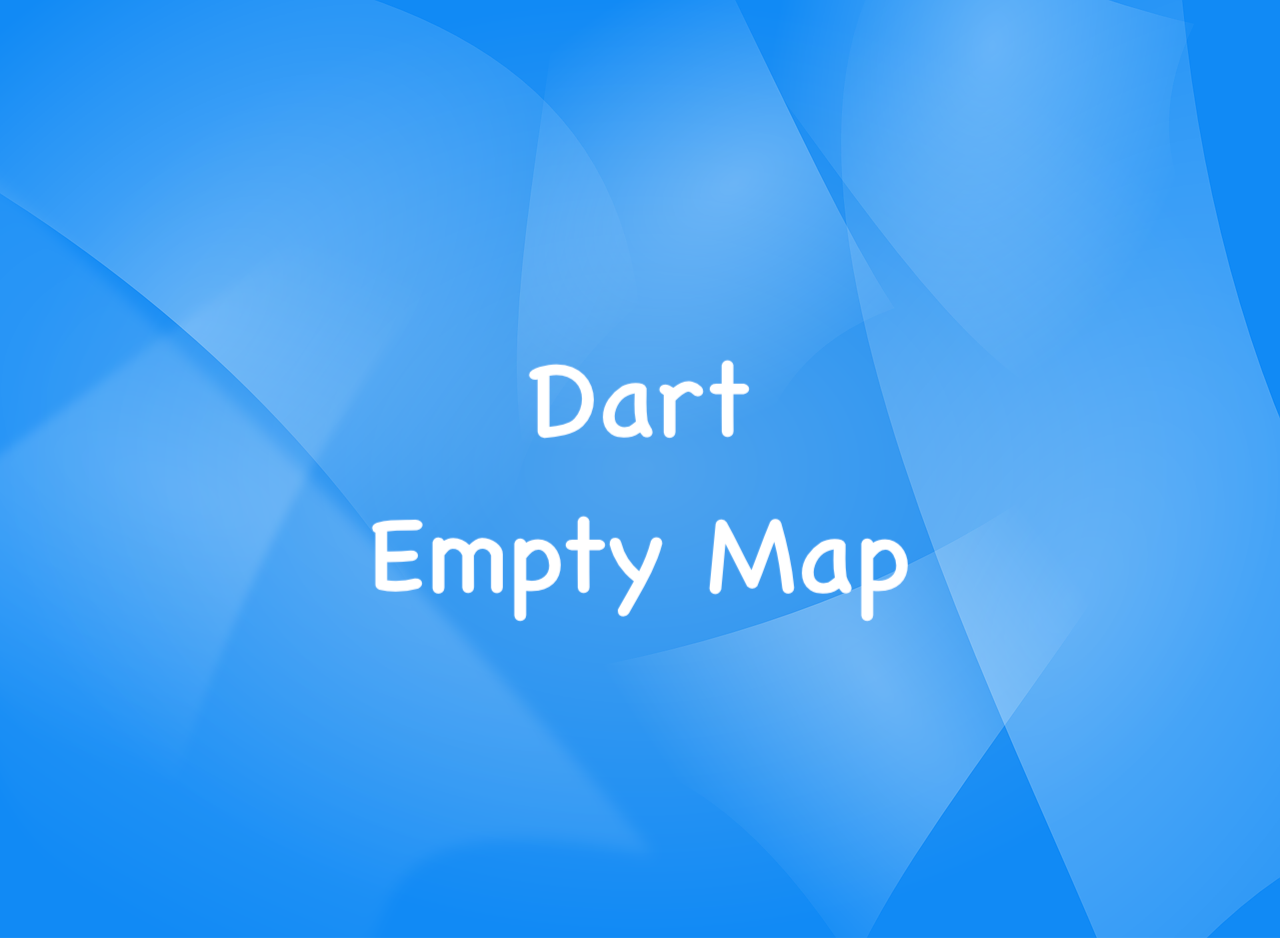
In Dart, you can check if a given map is empty or not in several ways. The most convenient approaches are to use the isEmpty, isNotEmpty, or length properties.
Example:
// main.dart
Map<String, dynamic> map1 = {'website': 'Kindacode.com', 'age': 6};
Map map2 = {};
Map map3 = {'key1': 'Value 1', 'key2': 'Value 2'};
void main() {
// Using isEmpty
if (map1.isEmpty) {
print('Map1 is empty');
} else {
print('Map1 is not empty');
}
// Using isNotEmpty
if (map2.isNotEmpty) {
print('Map2 is not empty');
} else {
print('Map2 is empty');
}
// Clear map3's entries
map3.clear();
// Using length property
if (map3.length == 0) {
print('Map3 is empty because it was cleared with the clear() method');
} else {
print('Map 3 is not empty');
}
}Output:
Map1 is not empty
Map2 is empty
Map3 is empty because it was cleared with the clear() methodWe’ve traversed an example that demonstrates more than one way to determine if a given map is empty or not. Keep going and learning by taking a look at the following articles:
- Dart: Checking if a Map contains a given Key/Value
- Dart: How to Add new Key/Value Pairs to a Map
- Dart: How to Update a Map
- Dart: How to remove specific Entries from a Map
- Dart & Flutter: 2 Ways to Count Words in a String
- Dart regex to validate US/CA phone numbers
You can also take a tour around our Flutter topic page and Dart topic page to see the latest tutorials and examples.