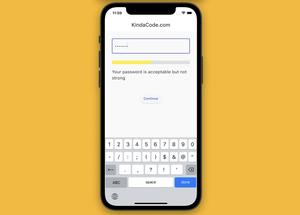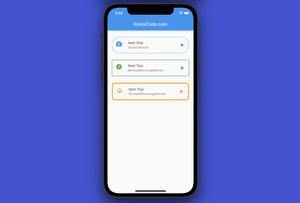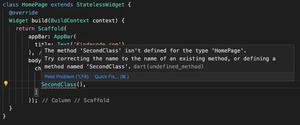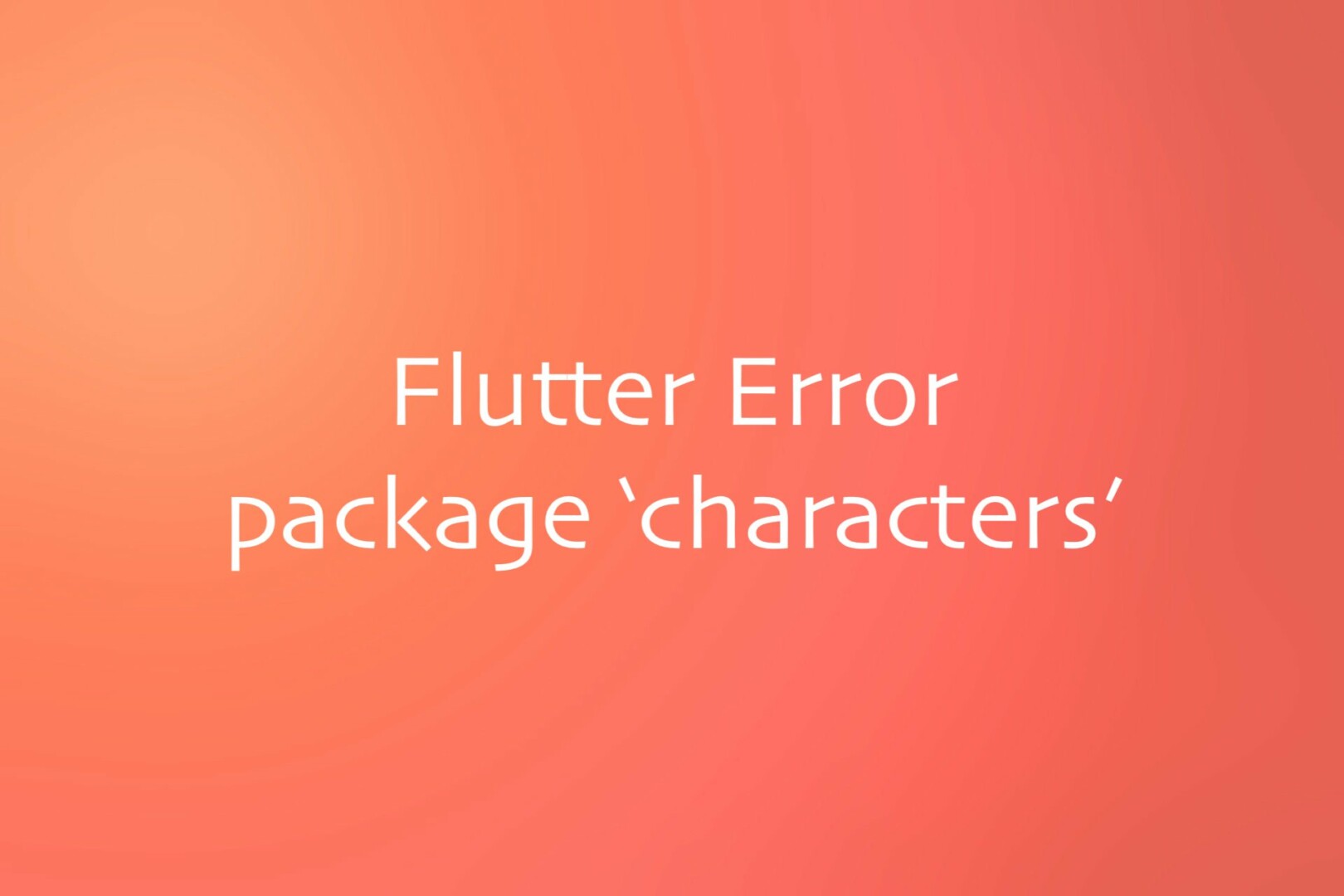
Problem
When running a Flutter app, you may see this error message:
Could not resolve the package 'characters' in 'package:characters/characters.dart'This often occurs after upgrading Flutter to a newer version.
Solution
To fix the mentioned error, just upgrade all the dependencies listed in the pubspec.yaml file by performing the following commands:
flutter cleanThen:
flutter pub upgradeYou will see something like this in your console window:
Resolving dependencies...
async 2.8.2
boolean_selector 2.1.0
characters 1.2.0
...Finally, start your app up:
flutter runHope this could help you.
Further reading:
- Using Chip widget in Flutter: Tutorial & Examples
- Flutter: Get the device OS version
- Using GetX to make GET/POST requests in Flutter
- Flutter: Changing App Display Name for Android & iOS
- Using GetX (Get) for Navigation and Routing in Flutter
- Flutter & SQLite: CRUD Example
You can also check out our Flutter category page or Dart category page for the latest tutorials and examples.