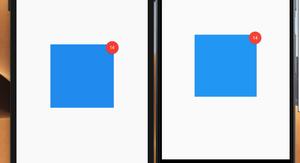This article is about a common error that you might encounter when building apps with Flutter.
Table of Contents
The Problem
When working with Flutter, you may face this error:
Unhandled Exception: setState() called after dispose()More information:
Lifecycle state: defunct, not mounted)
This error happens if you call setState() on a State object for a widget that no longer appears in the widget tree (e.g., whose parent widget no longer includes the widget in its build). This error can occur when code calls setState() from a timer or an animation callback.
The preferred solution is to cancel the timer or stop listening to the animation in the dispose() callback. Another solution is to check the "mounted" property of this object before calling setState() to ensure the object is still in the tree.
This error might indicate a memory leak if setState() is being called because another object is retaining a reference to this State object after it has been removed from the tree. To avoid memory leaks, consider breaking the reference to this object during dispose().Solutions
You may notice that not only one but two solutions are mentioned in the error message.
The first solution is to cancel the timer or stop listening to the animation in the dispose() callback.
The second solution is to check the mounted property of the state class of your widget before calling setState(), like this:
if (!mounted) return;
setState(){
/* ... */
}Or:
if (mounted) {
setState(() {
/* ... */
});
}Hope this helps.
Conclusion
You’ve learned how to solve the setState() called after dispose() error in Flutter. Keep the ball rolling and continue exploring more intersting stuff about Flutter by taking a look a the following articles:
- Creating Masonry Layout in Flutter with Staggered Grid View
- Dart: Get Host, Path, and Query Params from a URL
- Flutter & Hive Database: CRUD Example
- Using GetX (Get) for State Management in Flutter
- Flutter: Creating OTP/PIN Input Fields (2 approaches)
- Using Stepper widget in Flutter: Tutorial & Example
You can also check out our Flutter category page or Dart category page for the latest tutorials and examples.