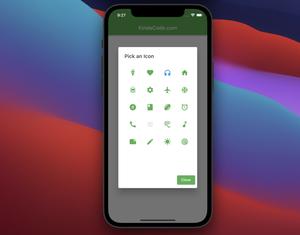Flutter is an open-source UI software development kit that grows very quickly and is regularly updated with major changes. Therefore, it is very normal for you to get incompatible errors when working with it.
This short article shows you a couple of different solutions to fix a common bug you may run into when developing iOS apps with Flutter (I’ve recently updated it to make sure things are still okay).
Table of Contents
The Problem
After upgrading Flutter from version 1.x to version 2.x and later 3.x, I faced one fatal error when running my project on an iOS simulator (this project was created months ago and used to run well in the past).
The error message:
fatal error: 'Flutter/Flutter.h' file not foundAlso, with this project but the day before, it ran completely fine.
The full output:
Xcode's output:
↳
1 error generated.
In file included from /Users/goodman/Coding/flutter/.pub-cache/hosted/pub.dartlang.org/path_provider-1.6.27/ios/Classes/FLTPathProviderPlugin.m:5:
/Users/goodman/Coding/flutter/.pub-cache/hosted/pub.dartlang.org/path_provider-1.6.27/ios/Classes/FLTPathProviderPlugin.h:5:9: fatal error: 'Flutter/Flutter.h' file not found
#import <Flutter/Flutter.h>
^~~~~~~~~~~~~~~~~~~
1 error generated.
In file included from /Users/goodman/Coding/flutter/.pub-cache/hosted/pub.dartlang.org/flutter_app_badger-1.1.2/ios/Classes/FlutterAppBadgerPlugin.m:1:
/Users/goodman/Coding/flutter/.pub-cache/hosted/pub.dartlang.org/flutter_app_badger-1.1.2/ios/Classes/FlutterAppBadgerPlugin.h:1:9: fatal error: 'Flutter/Flutter.h' file not
found
#import <Flutter/Flutter.h>
^~~~~~~~~~~~~~~~~~~
1 error generated.
note: Using new build system
note: Building targets in parallel
note: Planning build
note: Constructing build description
Could not build the application for the simulator.
Error launching application on iPhone 11.You can see error messages with the names of plugins that are different from mine (like shared_preferences, sqflite, firebase family packages, etc.), but it will all be related to the Flutter.h file. Don’t panic, the solutions below work for me, and they will work for you as well.
Solutions
Solution 1
This method has the best chance of success, and we still have other alternate plans in the back if it doesn’t work for you.
1. Back up the Runner folder in your ios folder to a safe place.
2. Delete the ios folder:
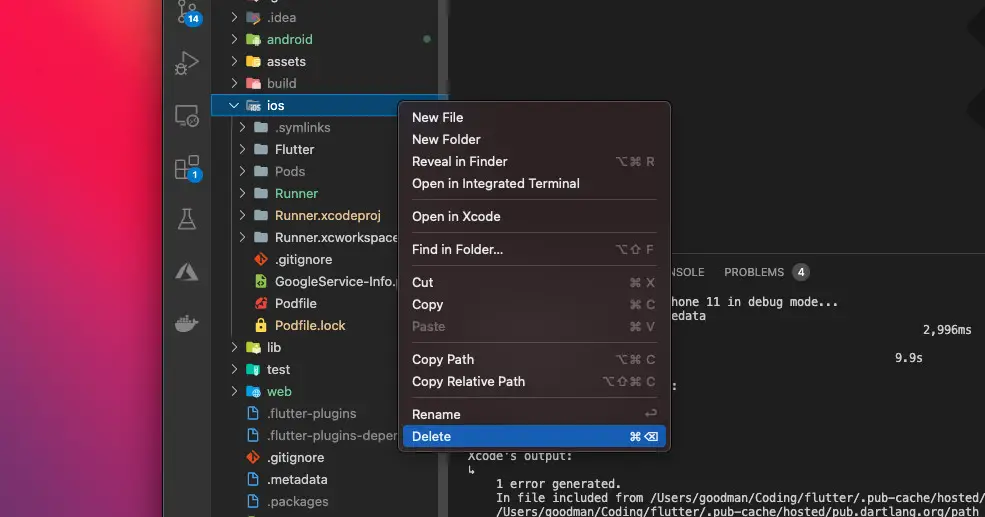
3. Still in the root directory, run the following command:
flutter create . A new ios folder will be generated inside your project.
4. Copy and paste the Runner folder you have backed up before to the new ios folder:
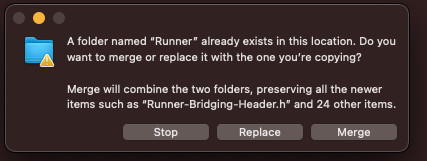
A dialog will appear. Click on the Replace button to continue.
5. If your project is NOT using Firebase, you can ignore this step and move on to the next one. Otherwise, you need to re-add the GoogleService-Info.plist file by opening the ios folder with Xcode, right-click on Runner, and choose Add Files to “Runner” from the drop-down menu, then select the GoogleService-Info.plist file that is associated with your project.
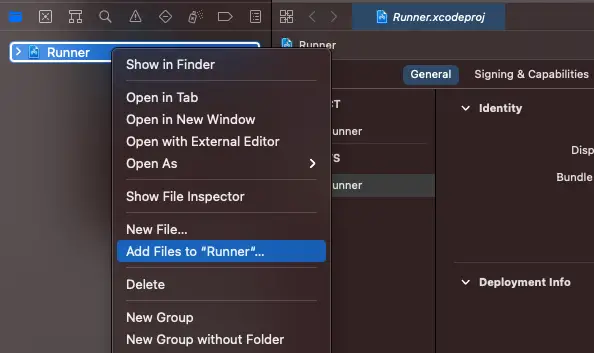
6. Navigate to your ios folder and run:
pod installYou may fall into something like this:
[!] CocoaPods could not find compatible versions for pod "firebase_analytics":
In Podfile:
firebase_analytics (from `.symlinks/plugins/firebase_analytics/ios`)
Specs satisfying the `firebase_analytics (from `.symlinks/plugins/firebase_analytics/ios`)` dependency were found, but they required a higher minimum deployment target.
[!] Automatically assigning platform `iOS` with version `9.0` on target `Runner` because no platform was specified. Please specify a platform for this target in your Podfile. See `https://guides.cocoapods.org/syntax/podfile.html#platform`.This error can happen with other packages, not just firebase_analytics as mine. Don’t worry. Just open your Podfile, uncomment the platform :ios line, and replace 9.0 with a higher version (version 12.0 is pretty good to go):
# Uncomment this line to define a global platform for your project
platform :ios, '11.0'Now run pod install again, and it should work (a few warnings may appear, but we don’t care about them).
7. Finally, go back to your root directory and run your project as normal (don’t forget to launch an iOS simulator first):
cd ..
flutter runIf you still get errors, clear Flutter’s build cache by executing this:
flutter clean And update dependencies in .pub-cache:
flutter pub cache repairThen run your project again.
Solution 2
Occasionally, the error is caused by a simple reason: you are currently on the Master channel instead of the Stable channel. According to the Flutter wiki:
- Master channel: The current tip-of-tree, absolute latest cutting-edge build. Usually functional, though sometimes things accidentally break.
- Stable channel: This channel is strongly recommended to use for all production app releases.
What you need to do now is to switch to the stable channel:
flutter channel stableThen:
flutter cleanFinally:
flutter runSolution 3
This solution was contributed by a guest. I haven’t tested it myself, but he said it worked well for him. You could try it if the two approaches above didn’t solve the problem.
1. Go to <your-project>/ios folder and delete the following:
- Flutter/Flutter.podspec file
- Pods folder
- Podfile.lock file
2. Still in the ios folder, execute the following command:
pod install --repo-update3. Navigate to the root directory of your project and clean your project by running this command:
flutter clean4. Run it:
flutter runFinal Words
Hope one of the solutions above works for you. Have a nice day and happy Fluttering. Further reading:
- Flutter error: CocoaPods’s specs repository is too out-of-date
- Flutter and Firestore Database: CRUD example
- Flutter error: No Firebase App ‘[DEFAULT]’ has been created
- Flutter: Configure Firebase for iOS and Android
- Flutter: Correctly adding GoogleServices-Info.plist to iOS
- Dart & Flutter: Convert a Duration to HH:mm:ss format
You can also take a tour around our Flutter topic page or Dart topic page for the latest tutorials and examples.