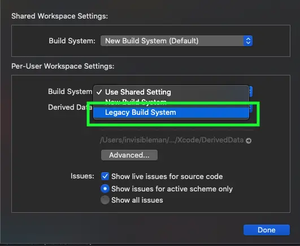Xcode is a great IDE (integrated development environment) for developing applications for iOS, macOS, tvOS, watchOS, and iPadOS. This article shows you how to adjust indents and spacing in Xcode 13, Xcode 14, and other later versions step by step.
1. Open your Xcode and go to Xocde > Settings (or Preferences) from the top bar (shortcuts: Command + ,):
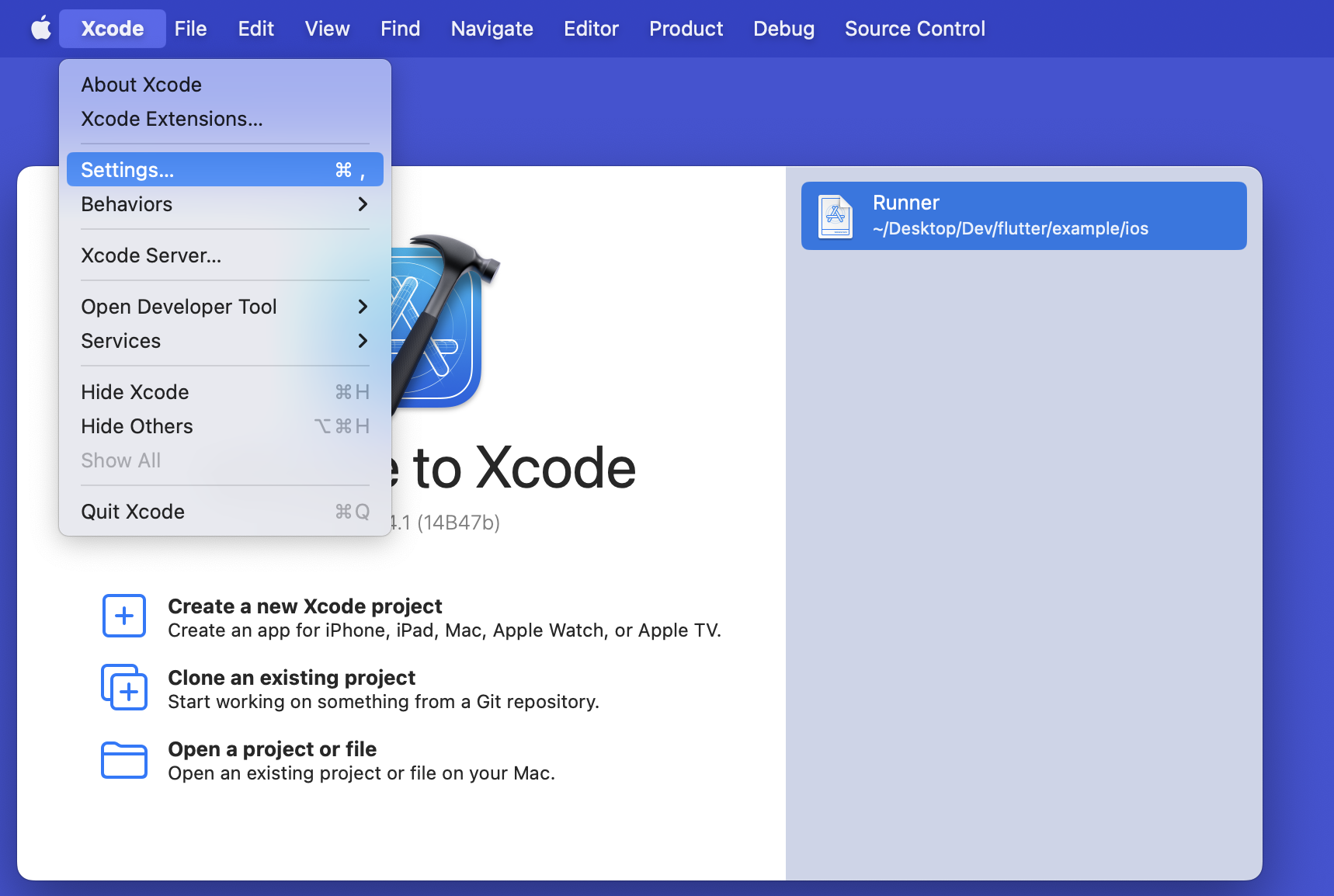
2. Select Text Editing from the menu:
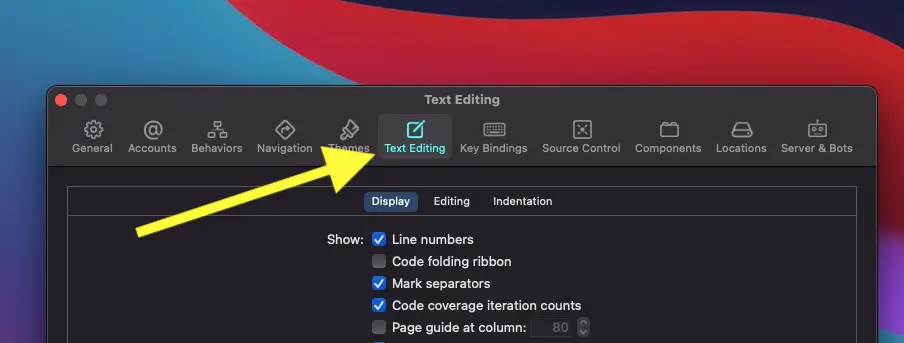
3. Select the Indentation tab, then change the number in the text box next to the Tab Width label to your preferred one like 2, 3, etc.
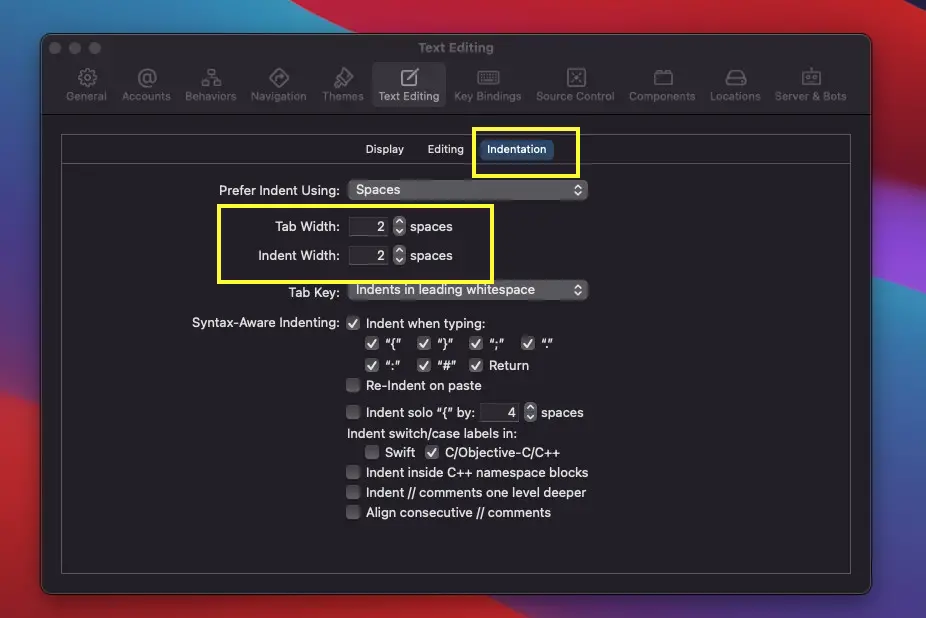
Everything will be automatically saved. Done!
Further reading:
- How to Download and Install an iOS Simulator in Xcode
- How to Toggle Dark Mode on iOS Simulator
- 2 ways to check your Xcode version
- Check if Xcode is installed on Mac via Command Line
I have made every effort to ensure that every step in this article works properly, but I may have made some mistakes or omissions. If so, please leave a comment to report errors.