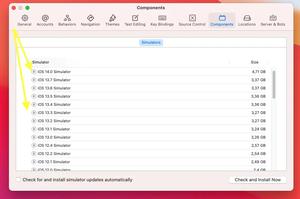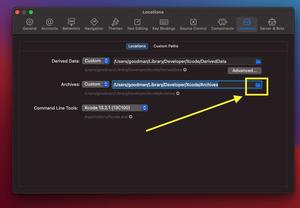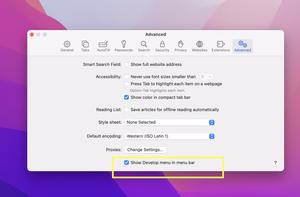You can check your macOS version from the terminal by running the following command:
sw_versThis command will produce output similar to this:
ProductName: macOS
ProductVersion: 12.3.1
BuildVersion: 21E258Screenshot:
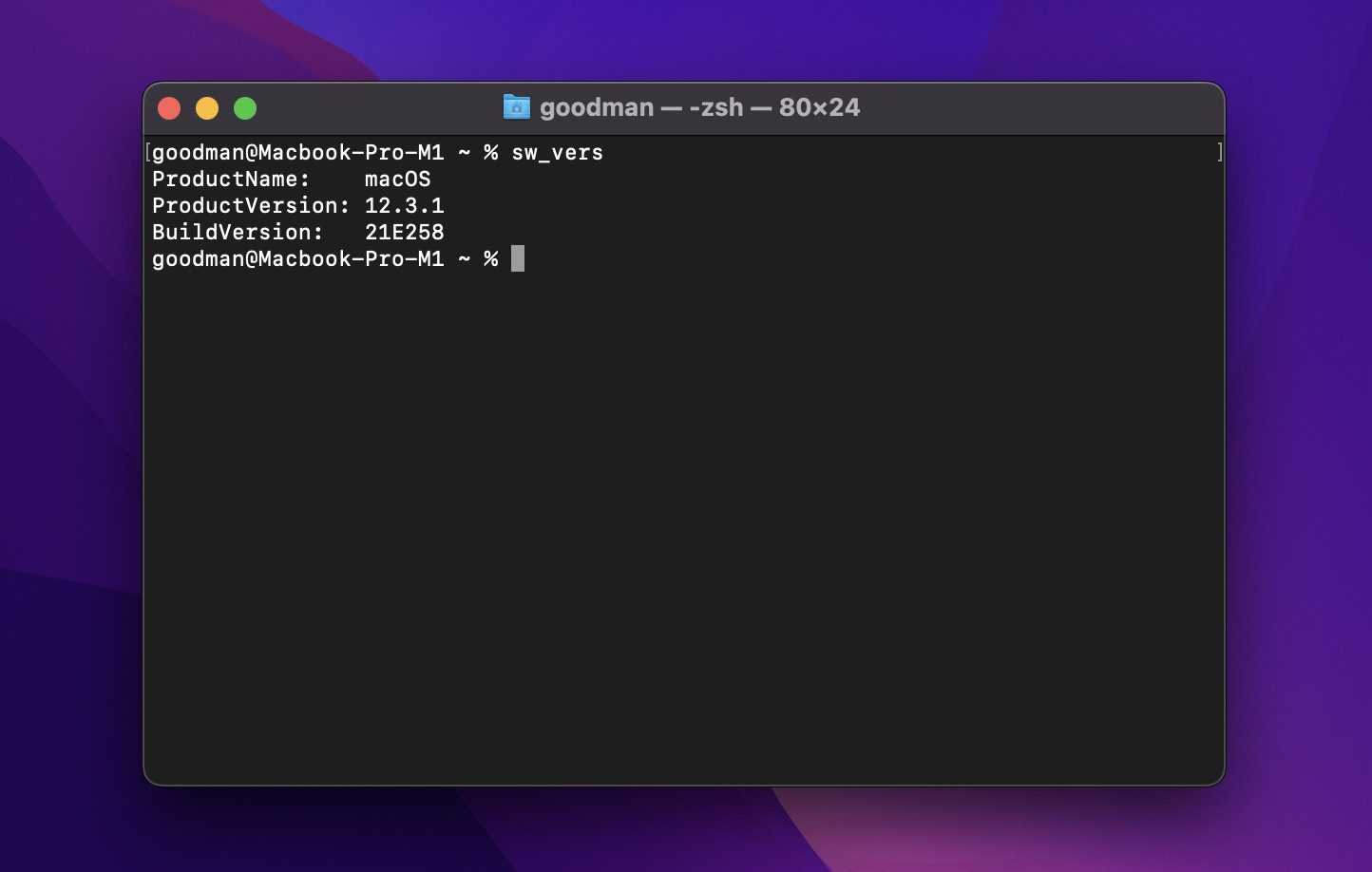
That’s it. Further reading:
- How to show Safari’s Develop menu and Web Inspector
- 2 Ways to Delete Derived Data in Xcode
- 2 ways to check your Xcode version
- VS Code: How to Disable/Enable Suggestions on Hover
- How to Customize Vertical Rulers in VS Code
You can also check out our macOS category page for the latest tutorials and examples.