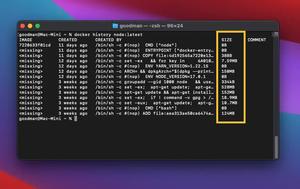To reset your Docker Desktop, just follow a few easy steps below.
Warning: All your local containers and images will be destroyed. All your settings, including your sign-in information, will be cleared.
1. Open your Docker Desktop app, go to the dashboard and click on the “Troubleshoot” icon located in the top right corner:
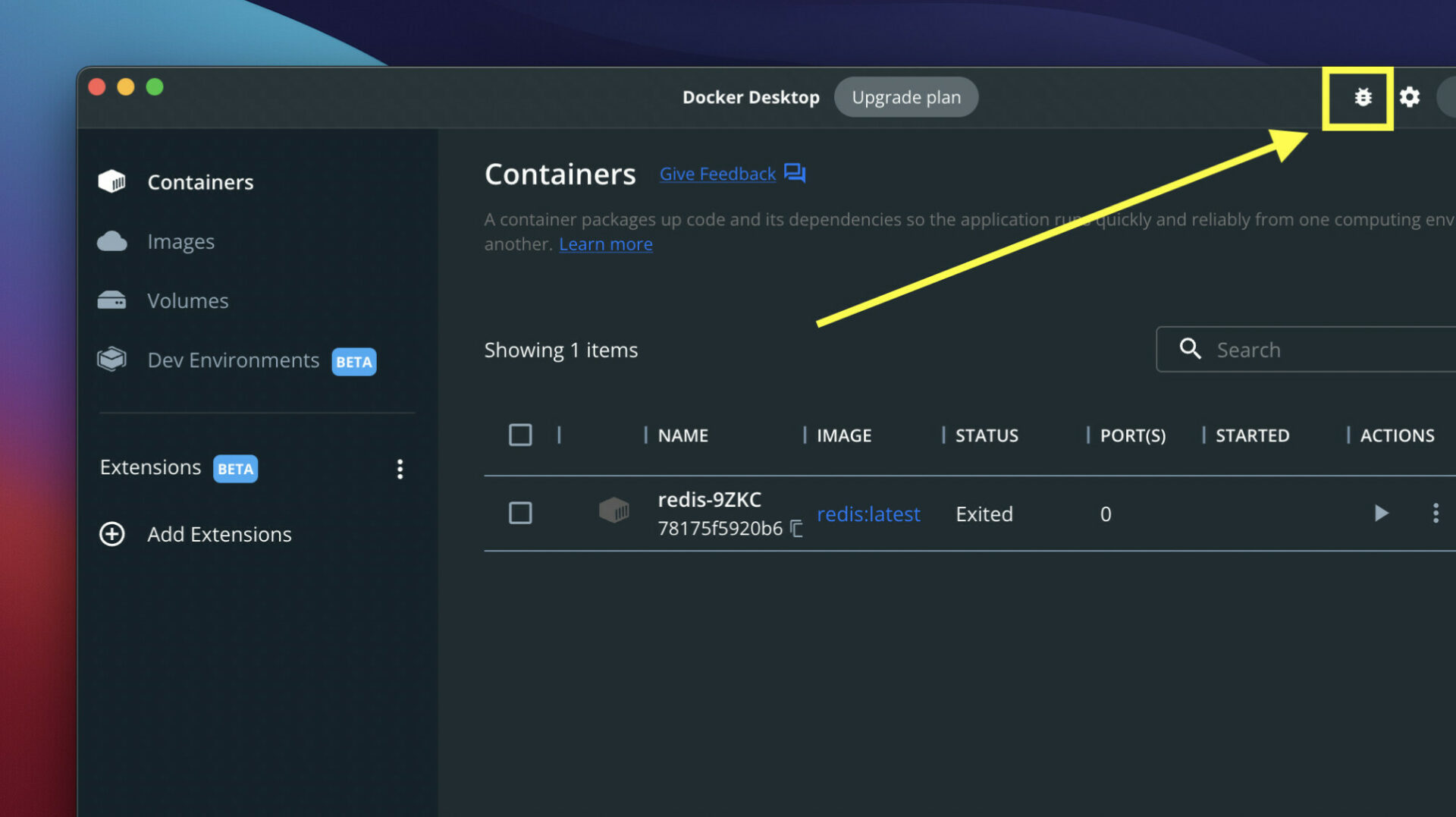
2. Click on the “Reset to factory defaults” button:
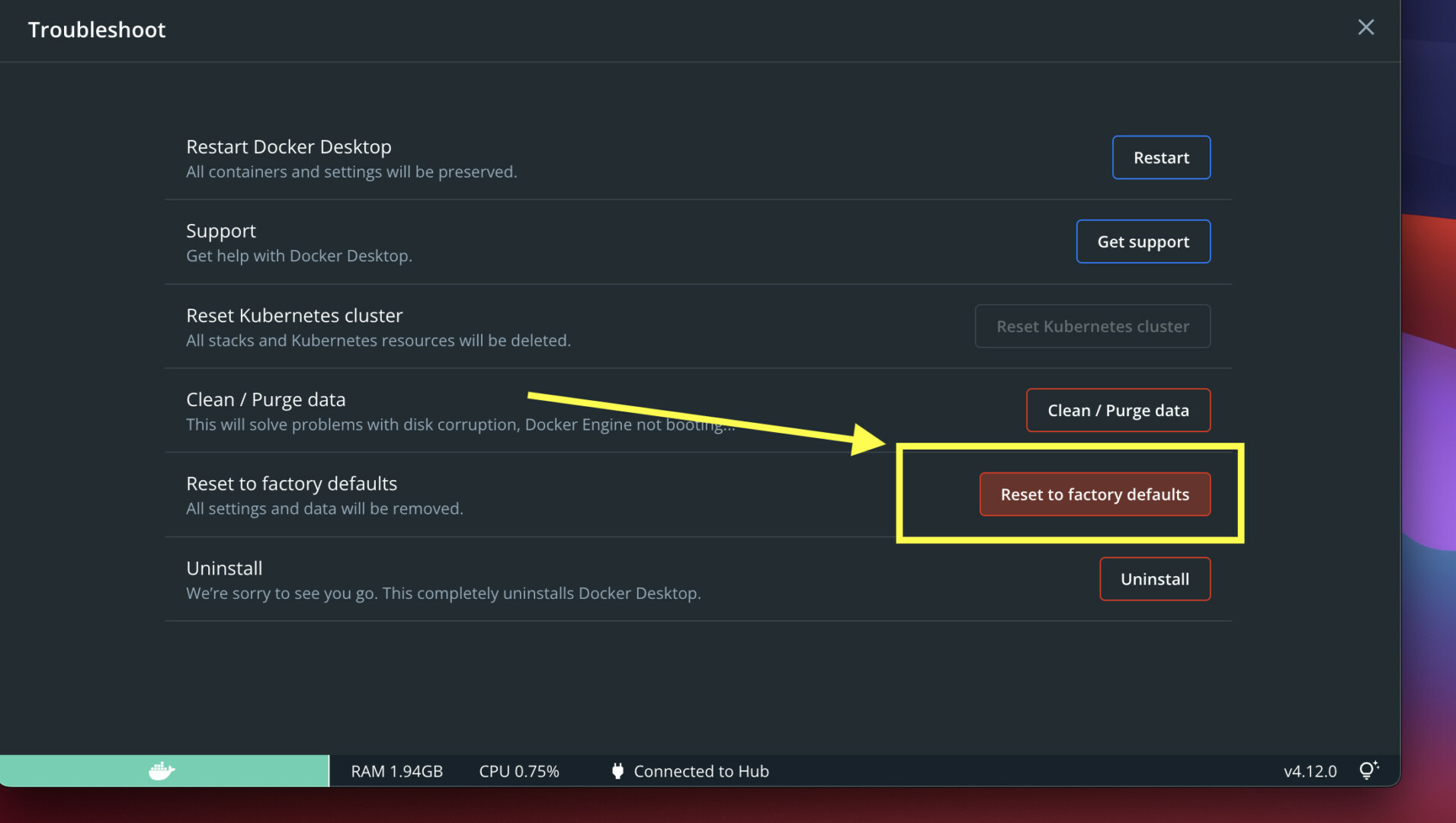
3. A modal dialog will show up to ask for your confirmation (just to make sure you don’t inadvertently wipe out your data). Click on “Yes, reset anyway”:
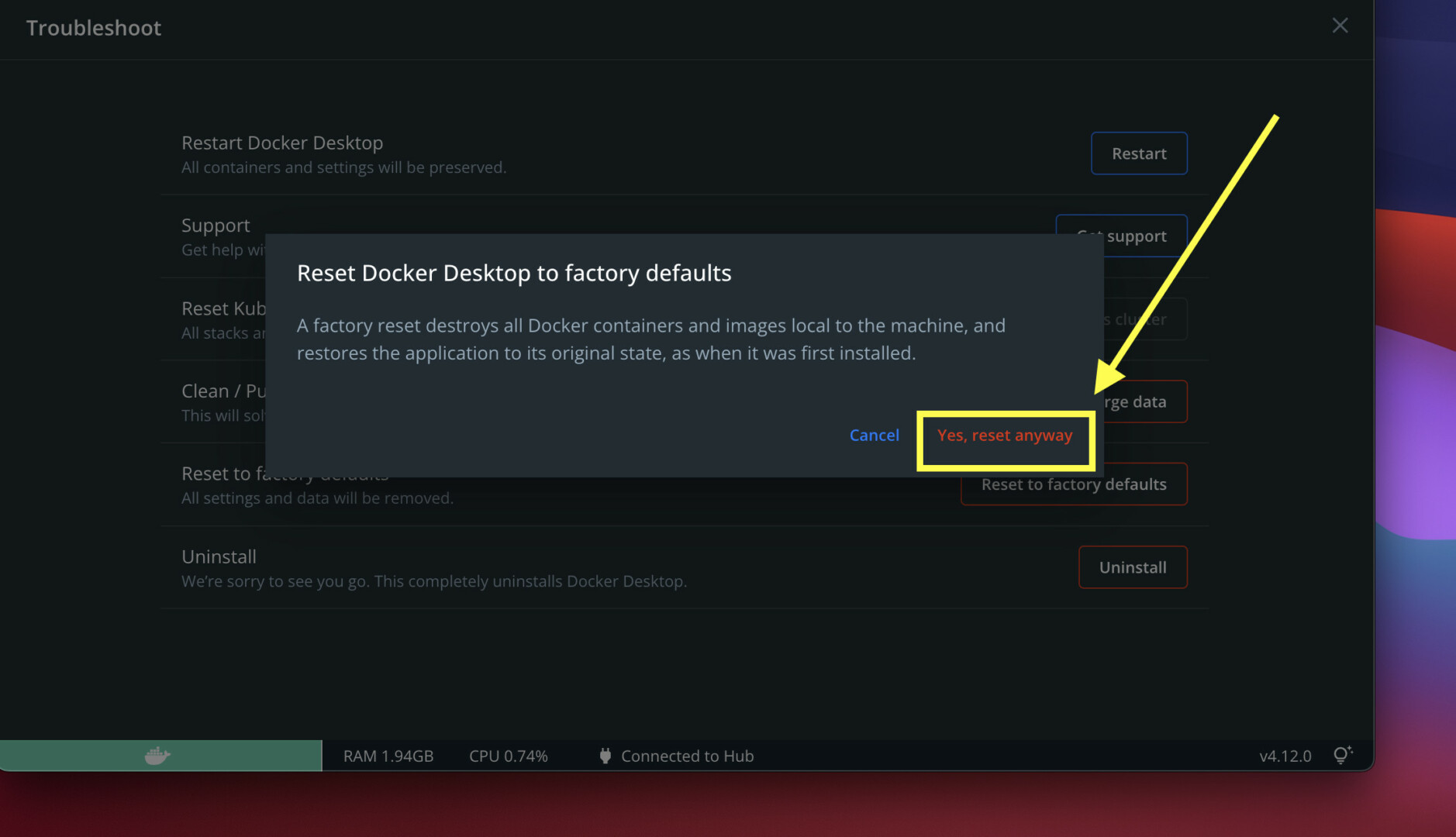
Done. Further reading:
- How to Install Docker Compose on Ubuntu
- Deleting unnecessary Images and Containers in Docker
- Start, Pause, Restart, Stop, and Delete a Docker Container
- How to Delete Docker Images on your System
- How to Get the Size of a Docker Image
- Docker: How to List Running and Stopped Containers
You can also check out our Docker topic page for the latest tutorials, examples, tips, and tricks.