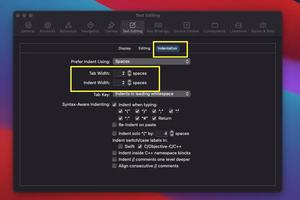This article shows you how to use the Legacy Build System in Xcode. Note that Legacy Build System is depreciated and only available in Xcode 13.x and older. Please make sure you have a proper reason to use it.
The Steps
1. Firstly, open your project with Xcode and navigate to File > Workspace Settings.
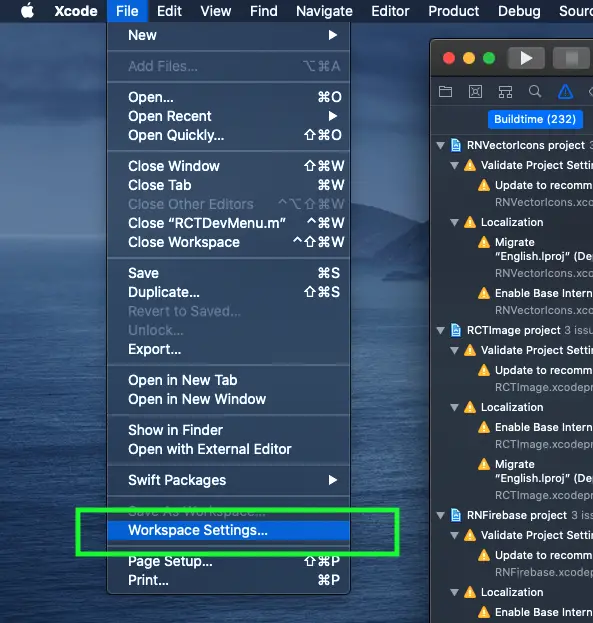
2. Click on the drop-down labeled Build System, then select Legacy Build System from the menu. Finally, click on the Done button to apply your change.
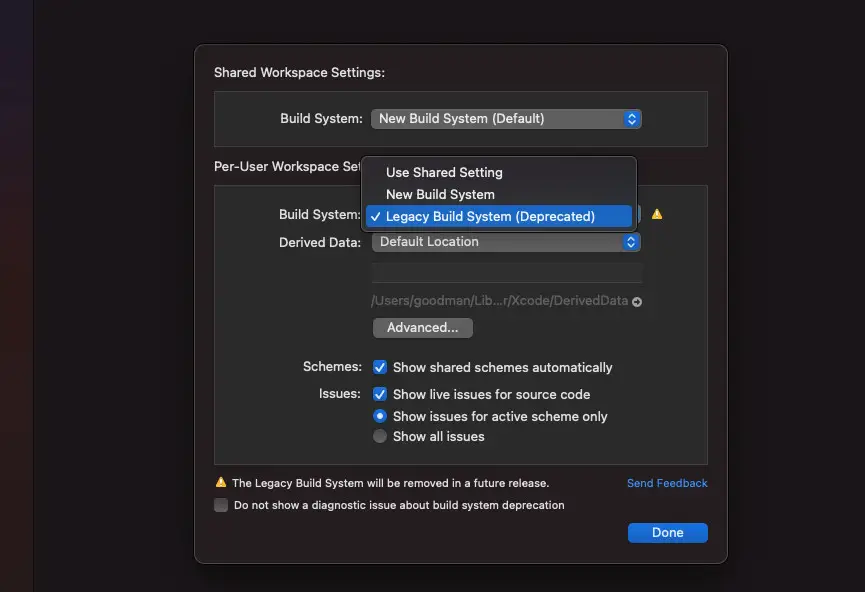
Done!
Note: Legacy Build System has been completely removed since Xcode 14.
Further reading:
- Xcode: How to Delete an iOS Simulator
- Xcode: Change Derived Data and Archives directories
- How to Change the Default Text Encoding in Xcode
- How to Flush DNS Cache in macOS Monterey, Big Sur, and Catalina
Happy coding!