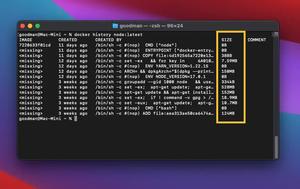This article shows you how to install Flutter and Dart plugins in Android Studio (you’ll see warnings when running flutter docker if these plugins haven’t been installed yet).
1. Open your Android Studio, and you will see the welcome screen. Select Plugins from the left-hand sidebar:
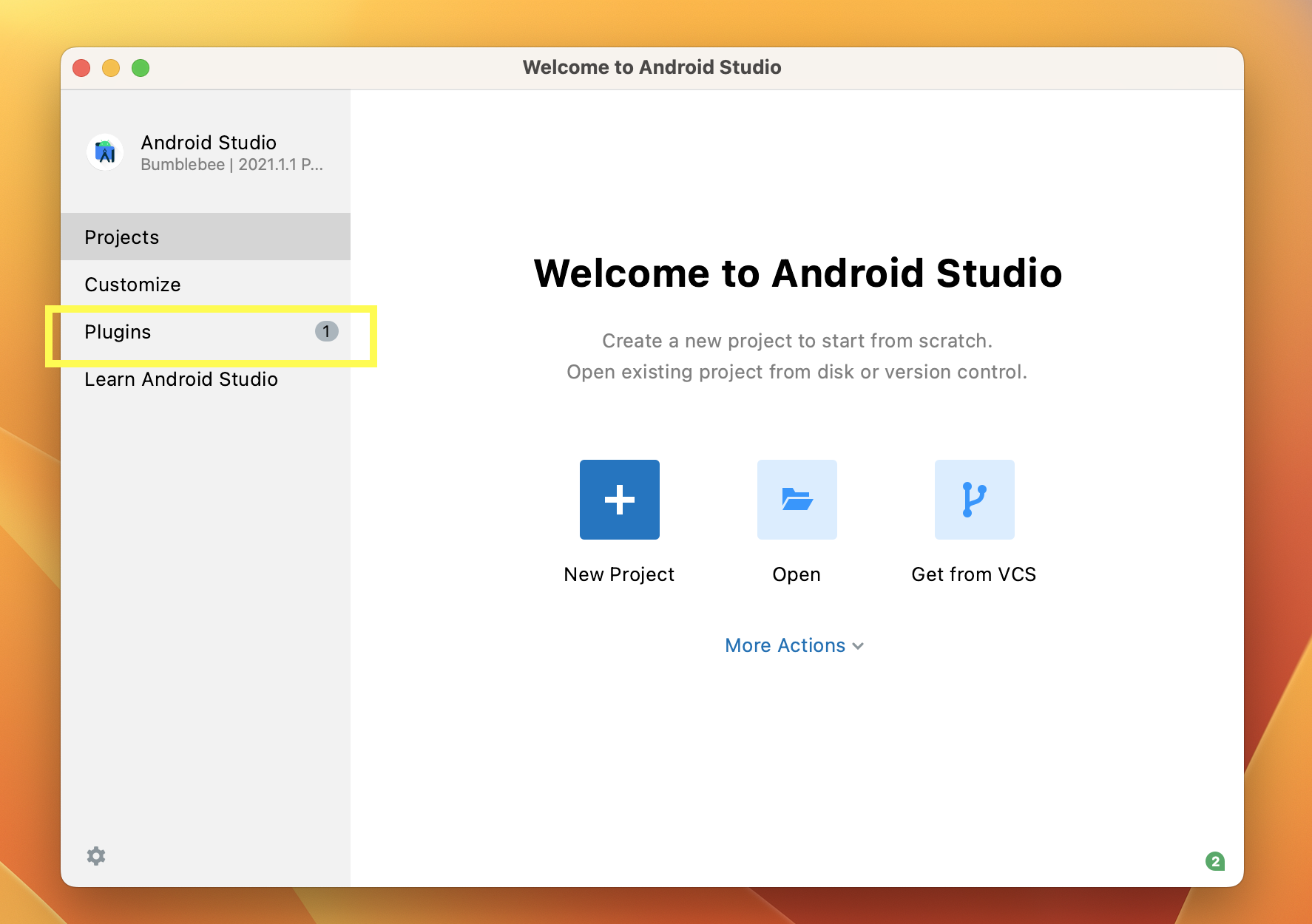
2. Type “flutter” into the search box, then install the one published by flutter.dev (it’s usually listed on the top of the results):
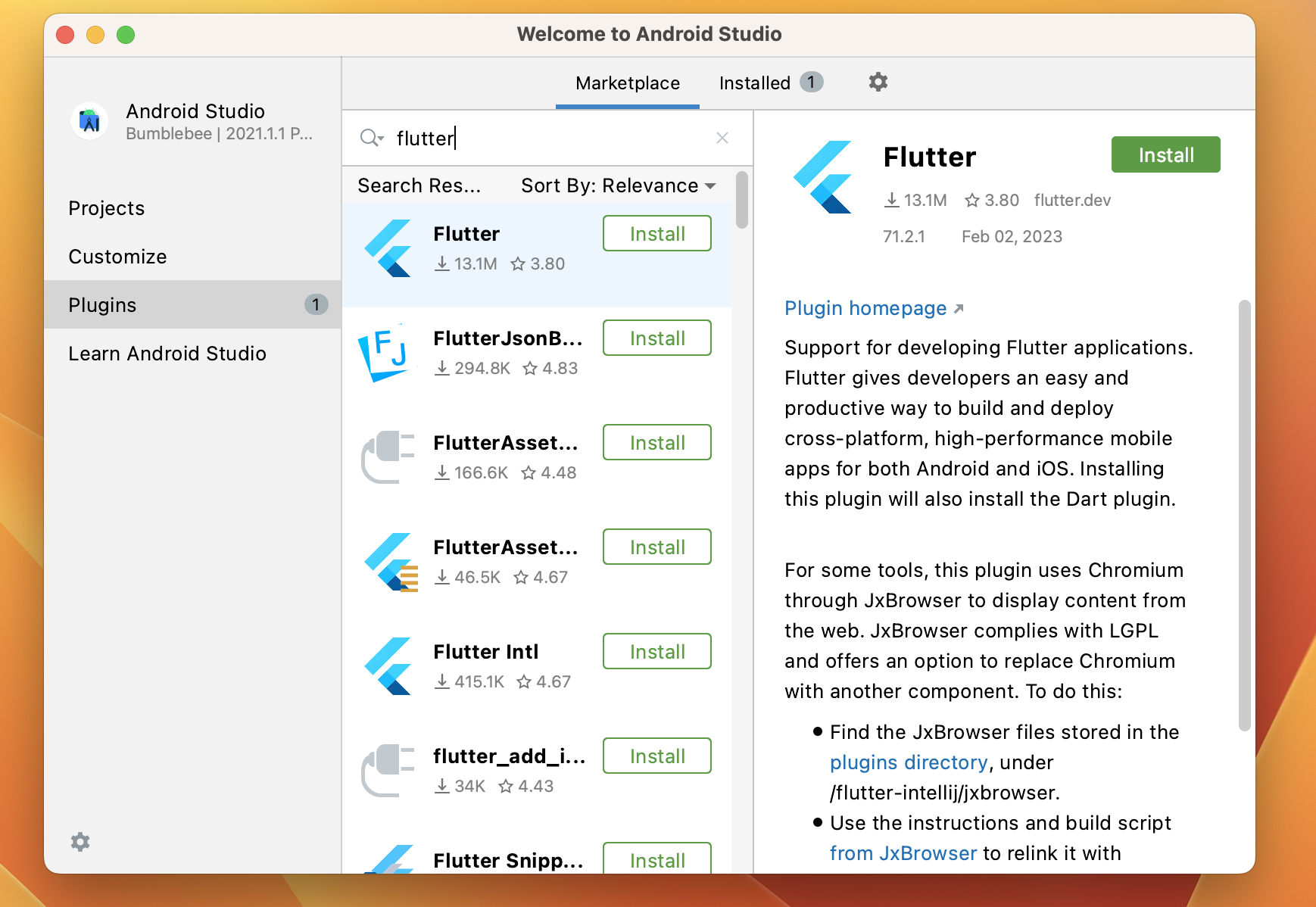
3. A dialog shows up and asks you to install the Dart plugin. Click on the Install button to continue:
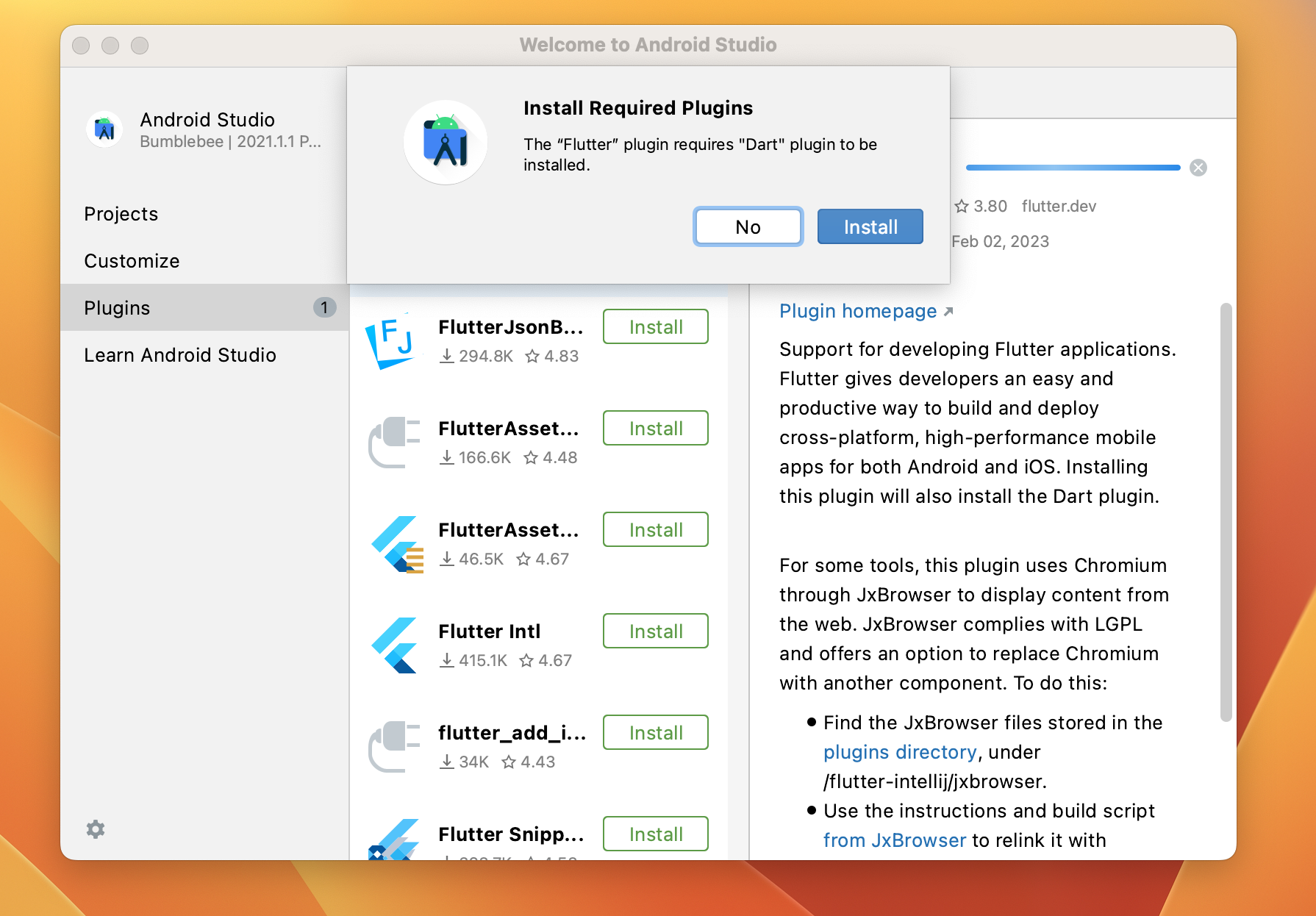
4. Last but not least, restart your Android Studio by clicking on the Restart IDE button:
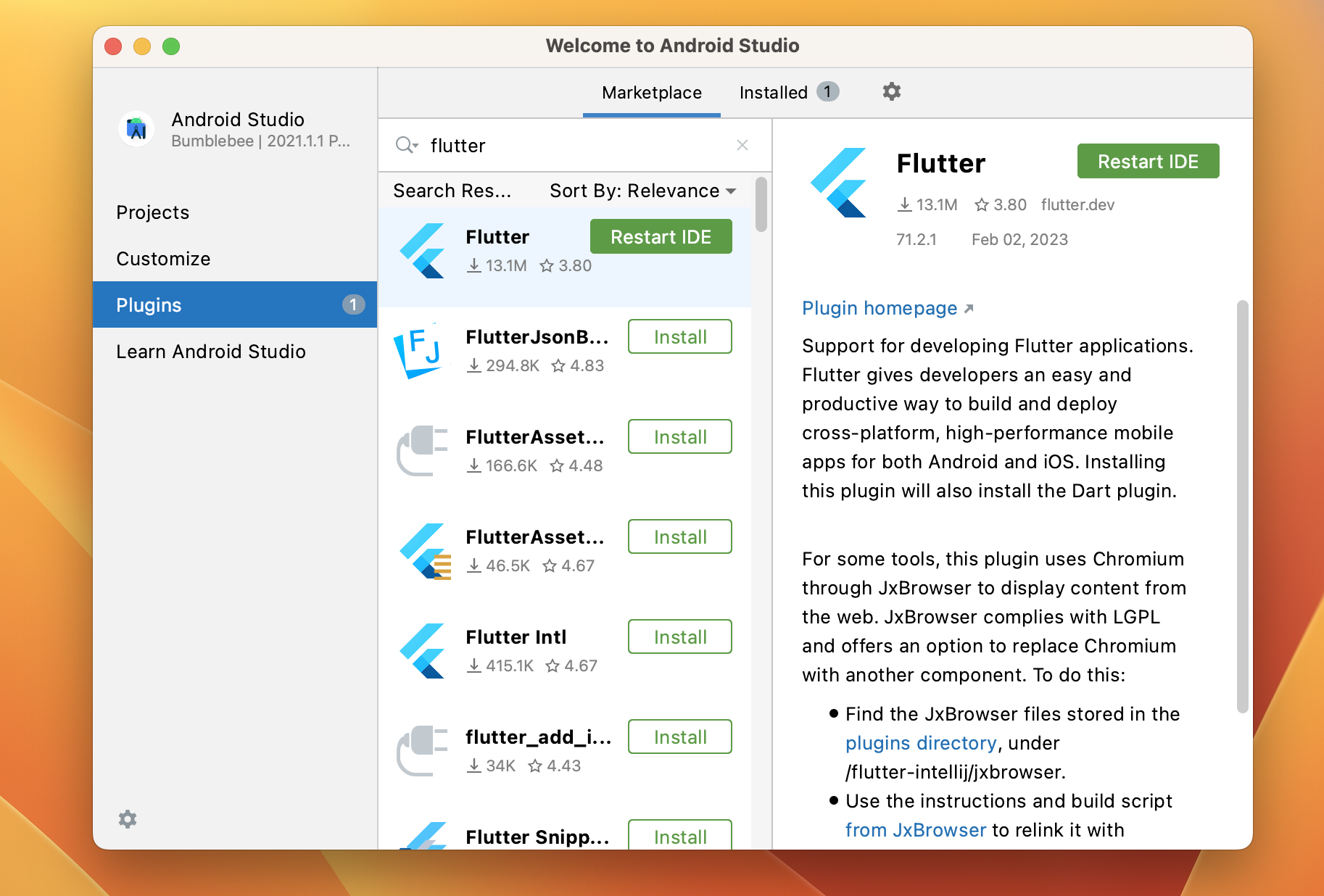
Further reading:
- Using Chip widget in Flutter: Tutorial & Examples
- Flutter: Making Beautiful Chat Bubbles (2 Approaches)
- Flutter: Creating OTP/PIN Input Fields (2 approaches)
- 2 Ways to Change Theme in Android Studio
- How to Reset Android Studio to the Default Settings
- How to check your Android Studio version
You can also take a tour around our Flutter topic page and Dart topic page to see the latest tutorials and examples.