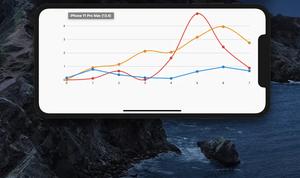This concise article shows you how to limit the resources (CPU, Memory…) consumed by Docker Desktop.
- Click the gear icon
Go to your Docker Desktop dashboard then click on the gear icon to navigate to the Settings page.
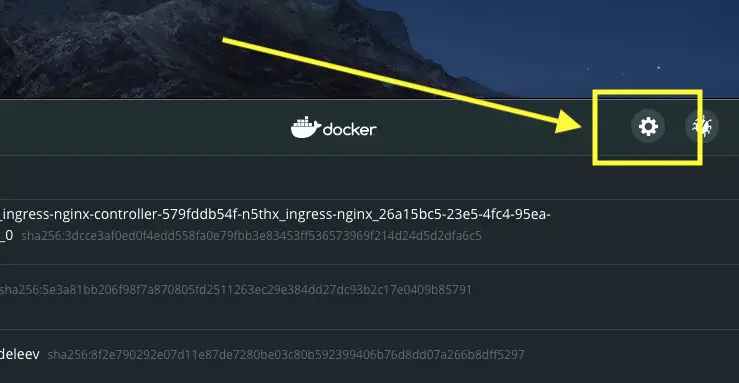
- Click “Resources”
Click “Resources” from the left-hand sidebar.
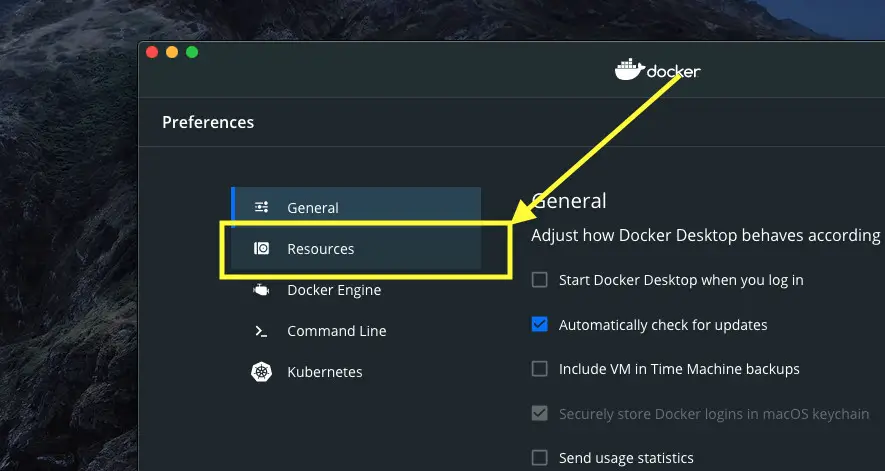
- Adjust the maximum resources.
Use your mouse to adjust the number of CPUs, the amount of RAM/ Swap/ Disk that can be used by Docker Desktop on the highest load.
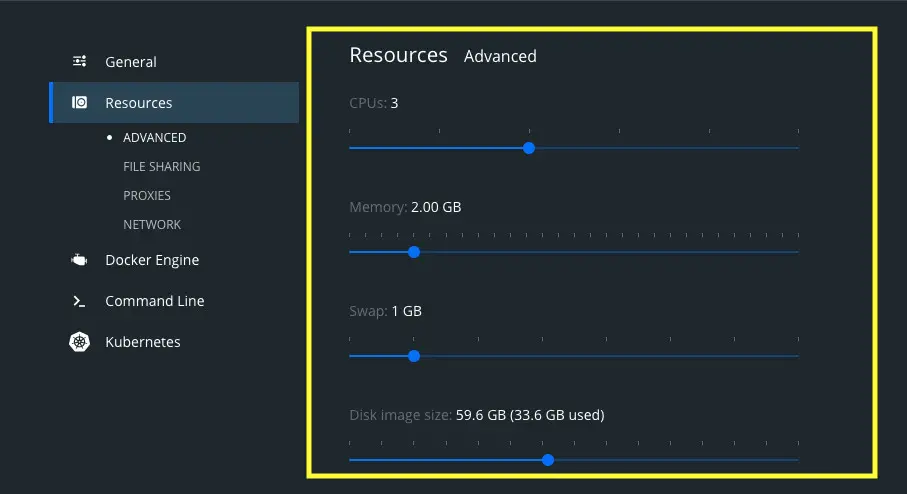
- Save your changes and restart Docker Desktop.
Click the “Apply & Restart” button to finish your setting process.
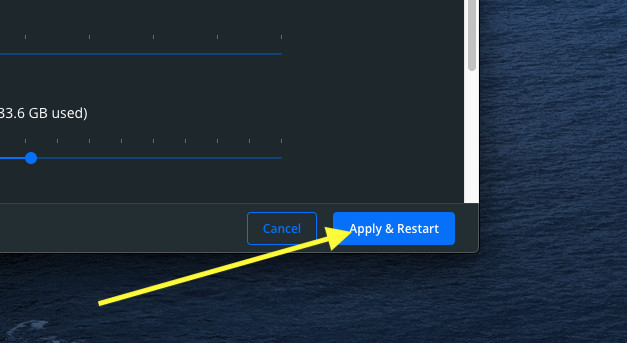
Done. Further reading:
- How to reset Docker Desktop
- How to Install Docker Compose on Ubuntu 21.04 and 21.10
- Start, Pause, Restart, Stop, and Delete a Docker Container
- Docker: How to Name or Rename a Container
- Docker: Execute Commands inside a Running Container
You can also check out our Docker topic page for the latest tutorials, examples, tips, and tricks.