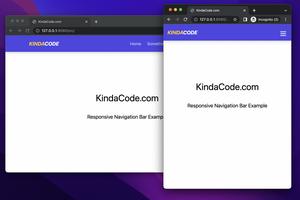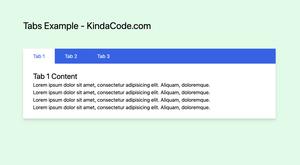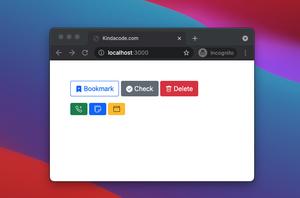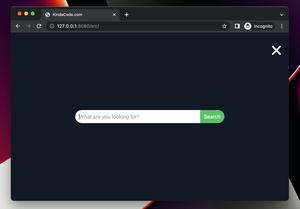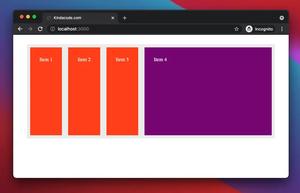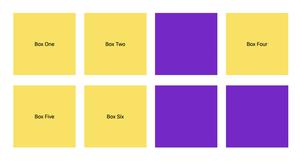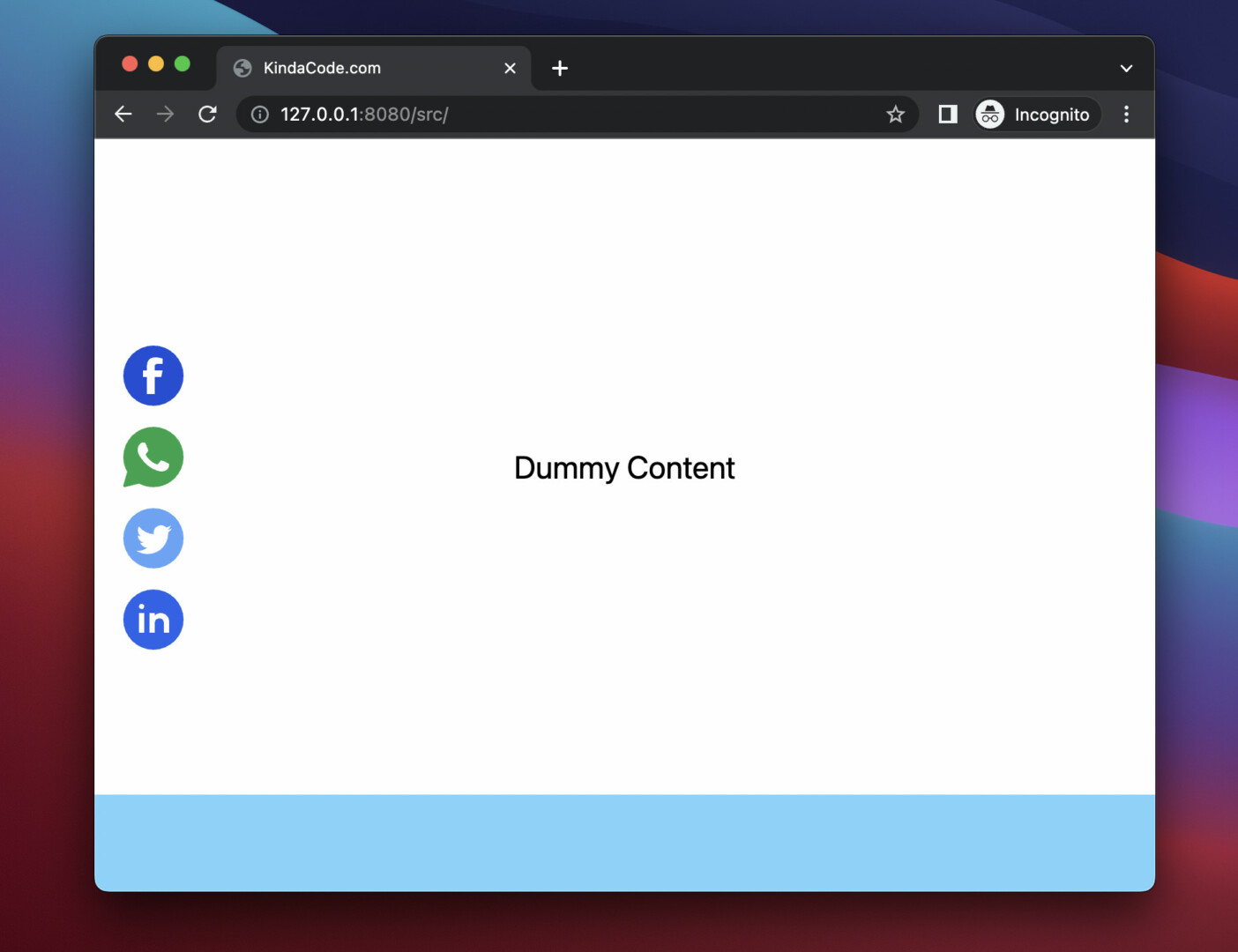
This guide shows you how to implement a sticky vertical social sharing bar. We’ll use Tailwind CSS for styling elements and use some SVGs to display social icons so that we won’t need to use any other libraries.
Table of Contents
Example Preview
Our social bar is always visible to users, thus increasing the likelihood of your content being shared and thereby helping your webiste to attract more users.
The Code
<body>
<!-- Social Sharing Bar -->
<div class="fixed left-0 top-1/4 z-50 px-5 py-3 bg-transparent flex flex-col space-y-3">
<!-- Facebook -->
<a href="#" title="Share on Facebook">
<svg class="fill-blue-700 text-white" xmlns="http://www.w3.org/2000/svg" x="0px" y="0px" width="50" height="50"
viewBox="0 0 50 50">
<path
d="M25,2C12.318,2,2,12.317,2,25s10.318,23,23,23c12.683,0,23-10.317,23-23S37.683,2,25,2z M32,16h-3.29 C26.772,16,26,16.455,26,17.806V21h6l-1,5h-5v13h-6V26h-3v-5h3v-2.774C20,14.001,21.686,11,26.581,11C29.203,11,32,12,32,12V16z">
</path>
</svg>
</a>
<!-- WhatsApp -->
<a href="#" title="Share on WhatsApp">
<svg class="fill-green-600" xmlns="http://www.w3.org/2000/svg" x="0px" y="0px" width="50" height="50" viewBox="0 0 50 50">
<path
d="M25,2C12.318,2,2,12.318,2,25c0,3.96,1.023,7.854,2.963,11.29L2.037,46.73c-0.096,0.343-0.003,0.711,0.245,0.966 C2.473,47.893,2.733,48,3,48c0.08,0,0.161-0.01,0.24-0.029l10.896-2.699C17.463,47.058,21.21,48,25,48c12.682,0,23-10.318,23-23 S37.682,2,25,2z M36.57,33.116c-0.492,1.362-2.852,2.605-3.986,2.772c-1.018,0.149-2.306,0.213-3.72-0.231 c-0.857-0.27-1.957-0.628-3.366-1.229c-5.923-2.526-9.791-8.415-10.087-8.804C15.116,25.235,13,22.463,13,19.594 s1.525-4.28,2.067-4.864c0.542-0.584,1.181-0.73,1.575-0.73s0.787,0.005,1.132,0.021c0.363,0.018,0.85-0.137,1.329,1.001 c0.492,1.168,1.673,4.037,1.819,4.33c0.148,0.292,0.246,0.633,0.05,1.022c-0.196,0.389-0.294,0.632-0.59,0.973 s-0.62,0.76-0.886,1.022c-0.296,0.291-0.603,0.606-0.259,1.19c0.344,0.584,1.529,2.493,3.285,4.039 c2.255,1.986,4.158,2.602,4.748,2.894c0.59,0.292,0.935,0.243,1.279-0.146c0.344-0.39,1.476-1.703,1.869-2.286 s0.787-0.487,1.329-0.292c0.542,0.194,3.445,1.604,4.035,1.896c0.59,0.292,0.984,0.438,1.132,0.681 C37.062,30.587,37.062,31.755,36.57,33.116z">
</path>
</svg>
</a>
<!-- Twitter -->
<a href="#" title="Share on Twitter">
<svg class="fill-blue-400" xmlns="http://www.w3.org/2000/svg" x="0px" y="0px" width="50" height="50"
viewBox="0 0 50 50">
<path
d="M25,2C12.317,2,2,12.317,2,25s10.317,23,23,23s23-10.317,23-23S37.683,2,25,2z M36.237,20.524 c0.01,0.236,0.016,0.476,0.016,0.717C36.253,28.559,30.68,37,20.491,37c-3.128,0-6.041-0.917-8.491-2.489 c0.433,0.052,0.872,0.077,1.321,0.077c2.596,0,4.985-0.884,6.879-2.37c-2.424-0.044-4.468-1.649-5.175-3.847 c0.339,0.065,0.686,0.1,1.044,0.1c0.505,0,0.995-0.067,1.458-0.195c-2.532-0.511-4.441-2.747-4.441-5.432c0-0.024,0-0.047,0-0.07 c0.747,0.415,1.6,0.665,2.509,0.694c-1.488-0.995-2.464-2.689-2.464-4.611c0-1.015,0.272-1.966,0.749-2.786 c2.733,3.351,6.815,5.556,11.418,5.788c-0.095-0.406-0.145-0.828-0.145-1.262c0-3.059,2.48-5.539,5.54-5.539 c1.593,0,3.032,0.672,4.042,1.749c1.261-0.248,2.448-0.709,3.518-1.343c-0.413,1.292-1.292,2.378-2.437,3.064 c1.122-0.136,2.188-0.432,3.183-0.873C38.257,18.766,37.318,19.743,36.237,20.524z">
</path>
</svg>
</a>
<!-- LinkedIn -->
<a href="#" title="Share on LinkedIn">
<svg class="fill-blue-600" xmlns="http://www.w3.org/2000/svg" x="0px" y="0px" width="50" height="50"
viewBox="0 0 50 50">
<path
d="M25,2C12.318,2,2,12.317,2,25s10.318,23,23,23s23-10.317,23-23S37.682,2,25,2z M18,35h-4V20h4V35z M16,17 c-1.105,0-2-0.895-2-2c0-1.105,0.895-2,2-2s2,0.895,2,2C18,16.105,17.105,17,16,17z M37,35h-4v-5v-2.5c0-1.925-1.575-3.5-3.5-3.5 S26,25.575,26,27.5V35h-4V20h4v1.816C27.168,20.694,28.752,20,30.5,20c3.59,0,6.5,2.91,6.5,6.5V35z">
</path>
</svg>
</a>
</div>
<!-- Content -->
<main class="w-screen">
<div class="h-[500px] bg-white flex justify-center items-center">
<h1 class="text-2xl">Dummy Content</h1>
</div>
<div class="h-[500px] bg-sky-300 flex justify-center items-center">
<h1 class="text-2xl">Dummy Content</h1>
</div>
<div class="h-[500px] bg-green-300 flex justify-center items-center">
<h1 class="text-2xl">Dummy Content</h1>
</div>
<div class="h-[500px] bg-rose-300 flex justify-center items-center">
<h1 class="text-2xl">Dummy Content</h1>
</div>
</main>
</body>Code Explained
We put all share buttons inside a <div> element. Its position is set to fixed (with the fixed utility) and its z-index is set to 50 (z-50). The distance of this <div> element to the left side of the viewport is 0 (left-0) and to the top of the viewport is 1/4 (top-1/4). Also, its background color is transparent.
To align the icons vertically, we use flex and flex-col utility classes. The space-y-3 utility is used to add some space between social buttons.
All other things inside the <main> tag are just dummy contents. The purpose of these things is to help you see the fixed social bar more clearly.
Conclusion
We’ve made a fixed vertical social sharing bar with Tailwind CSS. You can modify the code and add more social icons to fit your needs. If you’d like to explore more new and exciting stuff about modern frontend development, take a look at the following articles:
- Tailwind CSS: How to Create a Clickable Dropdown Menu
- Tailwind CSS: Create a Floating Input Label (Simplest Way)
- Tailwind CSS: How to Create a Black-and-White Image
- Tailwind CSS: Use a Checkbox to Show/Hide an Element
- How to Create a Modal Dialog with Tailwind CSS
- Tailwind CSS: Light/Dark theme based on system settings
You can also check out our CSS category page for the latest tutorials and examples.