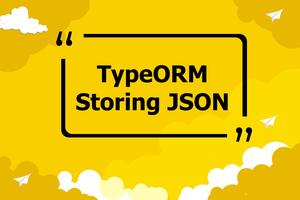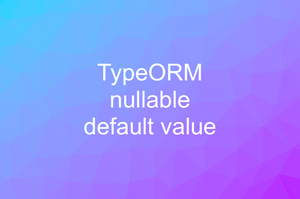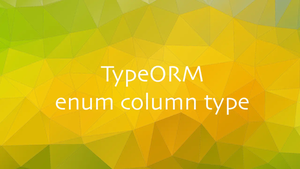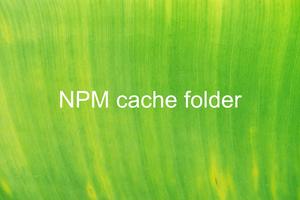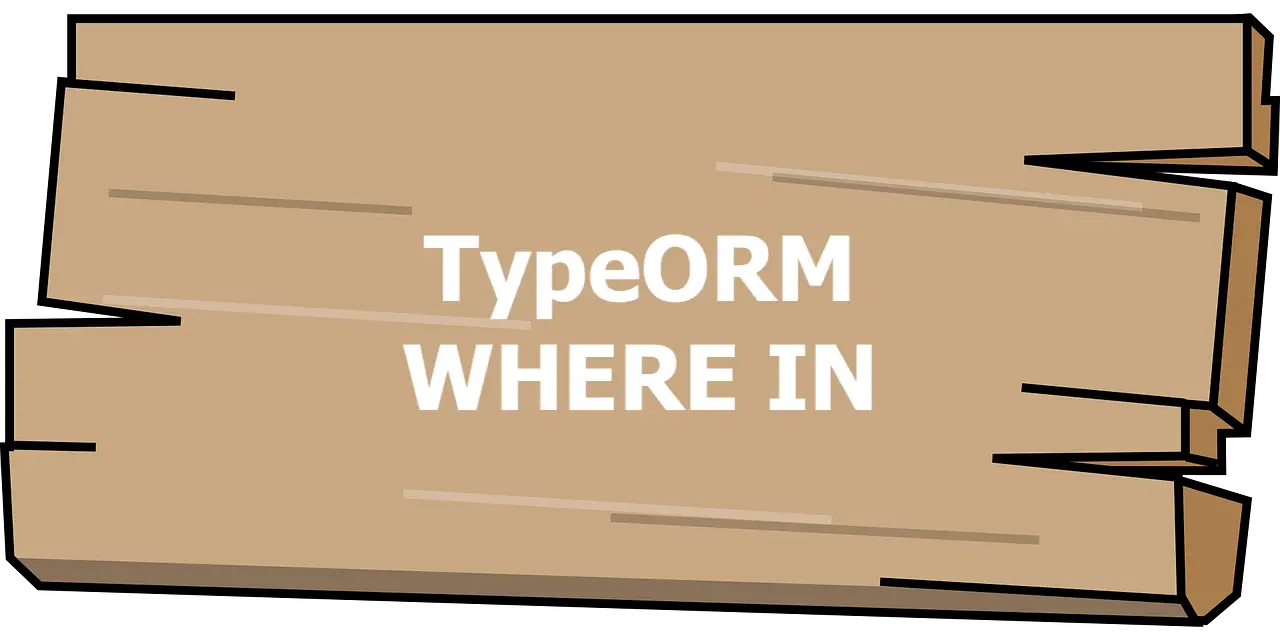
This short and straight-to-the-point article shows you 2 different ways to use the WHERE IN query in TypeORM (in case you want to search for rows whose column values are an element of a given array). The first approach is to use the findBy() method, while the second one is to use a query builder.
In the upcoming examples, we’ll work with an entity called Product:
// Product entity
import {
Entity,
PrimaryGeneratedColumn,
Column,
} from 'typeorm';
@Entity({name: 'products'})
export class Product {
@PrimaryGeneratedColumn()
id: number;
@Column()
name: string;
@Column()
color: string;
@Column({default: 0})
price: number
}Using the findBy() method
Let’s say we want to retrieve products with colors in the following colors: blue, red, orange, and green. We will do the following:
1. Import the In operator:
import { In } from 'typeorm';2. Call the findBy() method like so:
const productRepository = dataSource.getRepository(Product);
// find products
const products = await productRepository.findBy({
color: In(['blue', 'red', 'orange', 'green'])
})This will execute this query:
SELECT * FROM "products" WHERE "color" IN ('blue','red','orange','green')Using query builder
It also does find products with color in a certain list, but this time we use a QueryBuilder:
const productRepository = dataSource.getRepository(Product);
const products = await productRepository
.createQueryBuilder('product')
.where('product.color IN (:...colors)', {
colors: ['blue', 'red', 'orange', 'green'],
})
.getMany();
console.log(products);This code will perform the same query as the preceding example:
SELECT * FROM "products" WHERE "color" IN ('blue','red','orange','green')That’s it. Further reading:
- How to Store JSON Object with TypeORM
- TypeORM: Add Columns with Array Data Type
- PostgreSQL: How to Rename a Column of a Table
- Using ENUM Type in TypeORM
- Pagination in TypeORM (Find Options & QueryBuilder)
You can also check out our database topic page for the latest tutorials and examples.