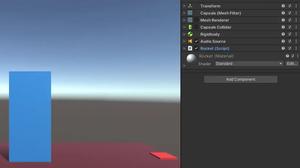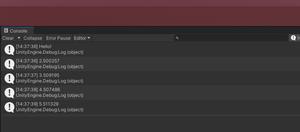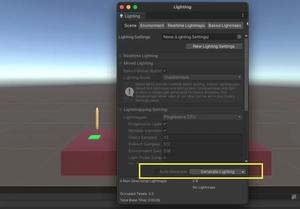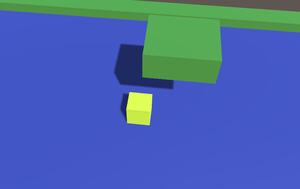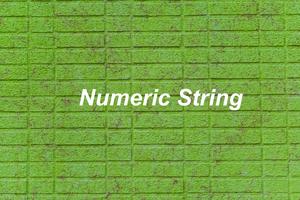The steps listed below show you how to set your custom values for gravity in Unity (there is no difference between Windows and Mac).
1. Navigate to “Edit” > “Project Settings…” by using your mouse.
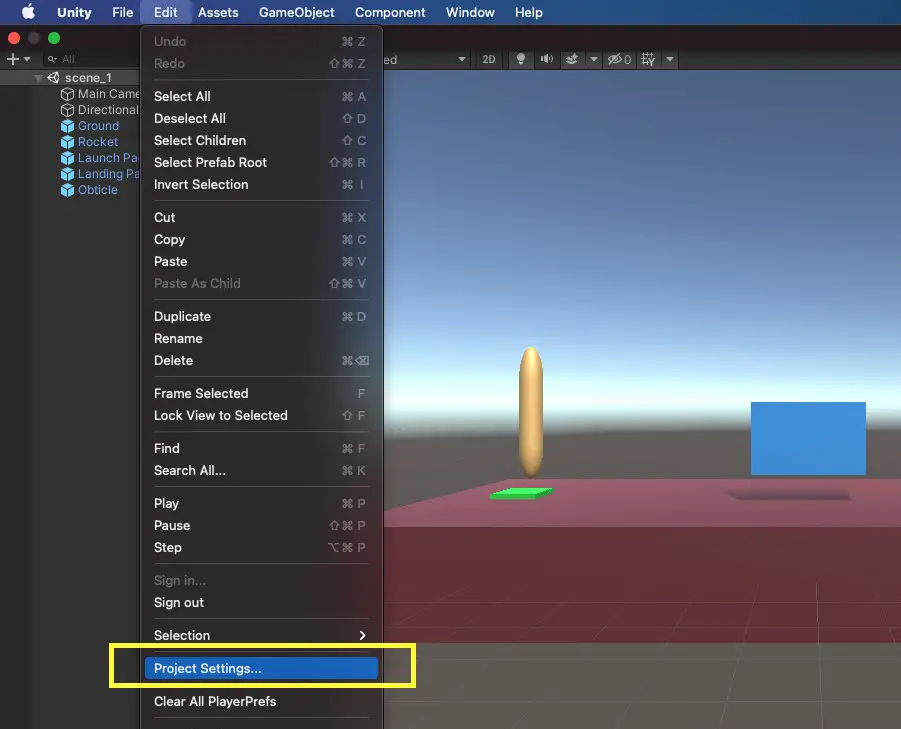
2. Select “Physic” > “Gravity” and adjust the X, Y, Z values in the corresponding fields. In the vast majority of cases, we only care about the Y value (If you are making a 2D game, then choose “Physics 2D” instead of “Physics”).
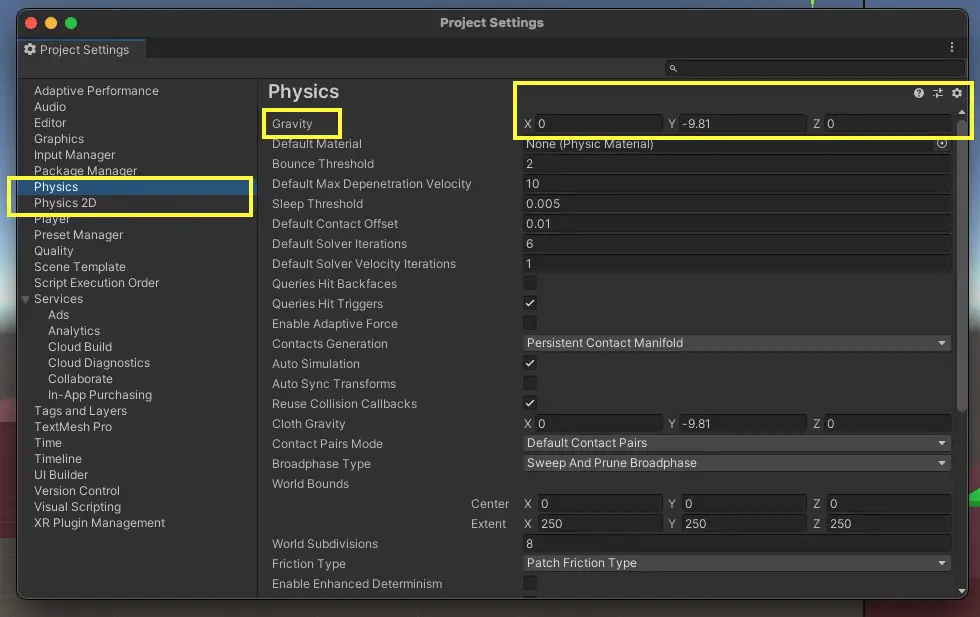
Your changes will be automatically saved and applied.