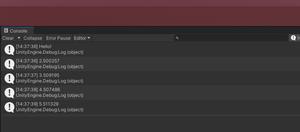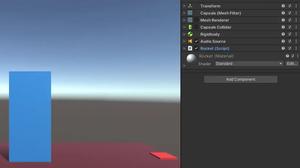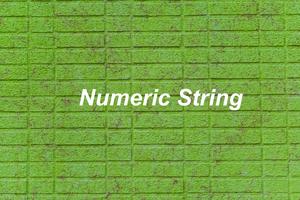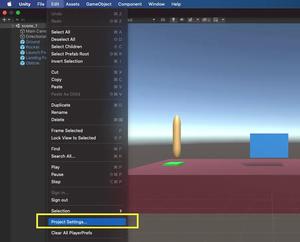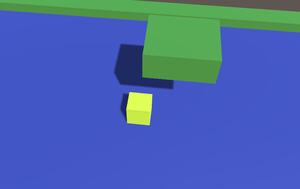When loading a new scene or reloading the current scene in Unity with the SceneManager.LoadScene() method, I notice an unexpected behavior: the environment and everything get darkened. That is not what I want so I try to fix it. Below are the steps that work for me.
The Steps
1. Navigate to “Window” > “Rendering” > “Lighting” (the things are the same on Windows and Mac). In some older versions of Unity, the path might be “Window” > “Lighting”.
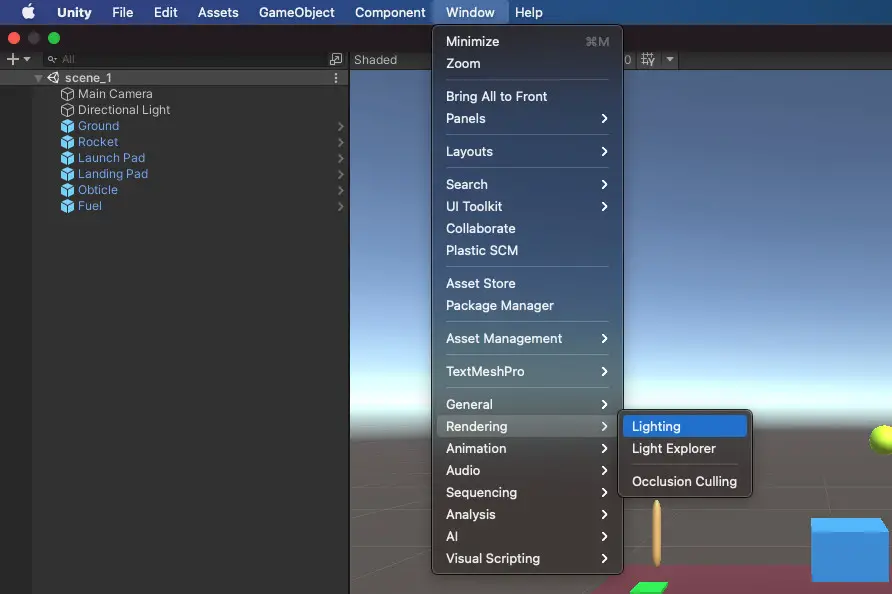
2. The Lighting window will show up. Uncheck the checkbox labeled with “Auto Generate” if it is already checked then click on the “Generate Lighting” button.
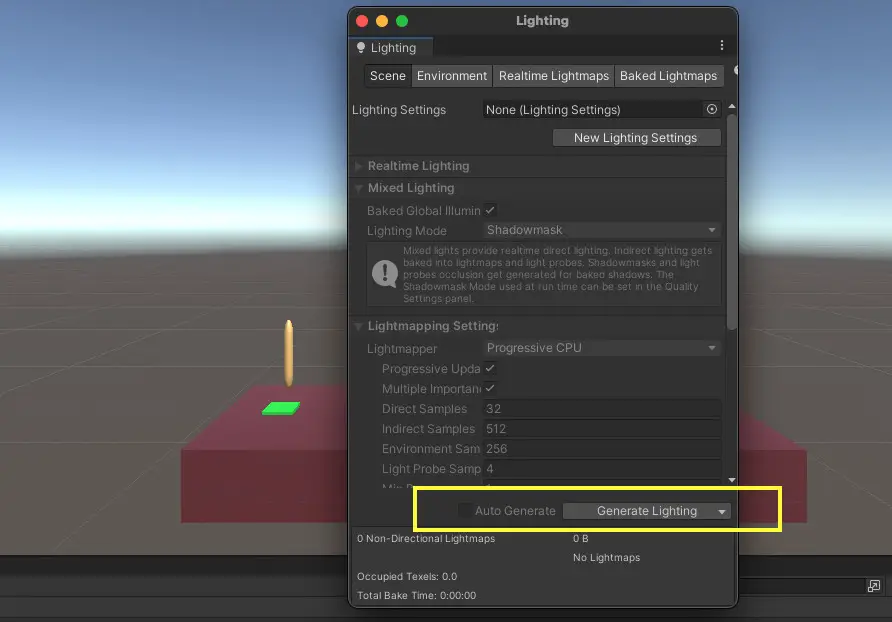
Done!