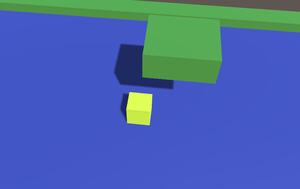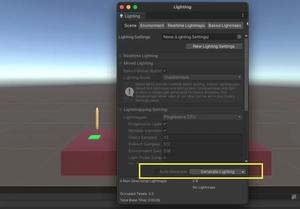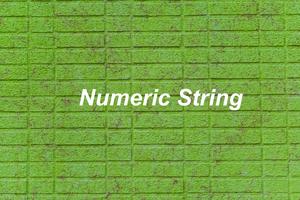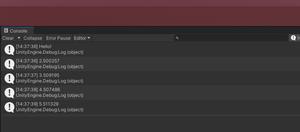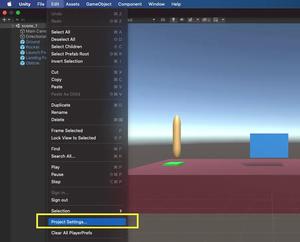This short and straight-to-the-post post shows you how to programmatically enable or disable of C# file in Unity (not using the checkbox in the Inspector panel).
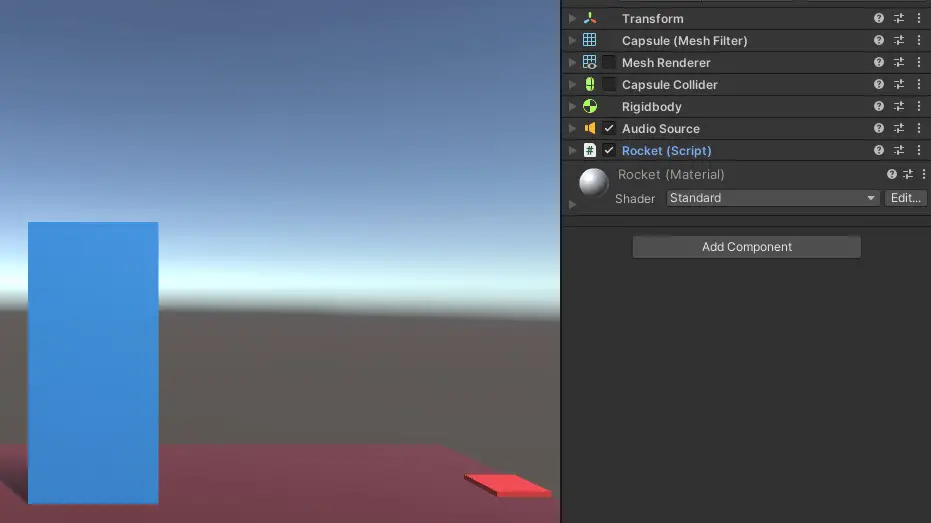
Let’s say we have a C# file named Rocket that was attached to one of our game objects (the name of the game object doesn’t matter). If you want to temporarily detach it based on some conditions, you can do like this:
GetComponent<Rocket>().enabled = false;To enable it again from the code:
GetComponent<Rocket>().enabled = true;When the currently active scene gets reloaded or a new scene is loaded, the C# script will automatically be turned on.
Reload scene:
int sceneIndex = SceneManager.GetActiveScene().buildIndex;
SceneManager.LoadScene(sceneIndex);Load new scene:
int sceneIndex = SceneManager.GetActiveScene().buildIndex;
int nextSceneIndex = sceneIndex + 1;
if (nextSceneIndex < SceneManager.sceneCountInBuildSettings)
{
SceneManager.LoadScene(nextSceneIndex);
}Happy coding!