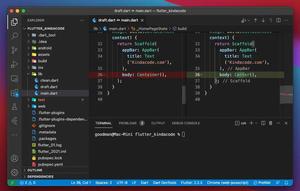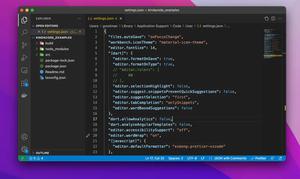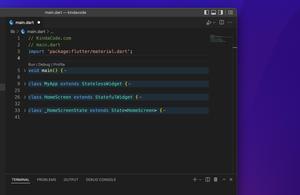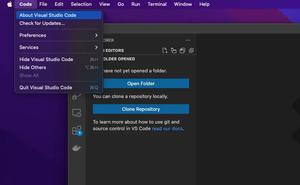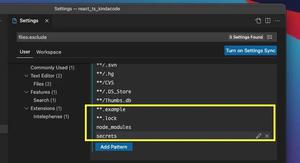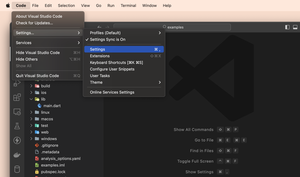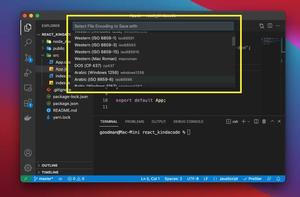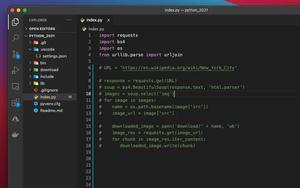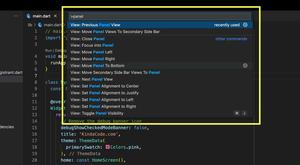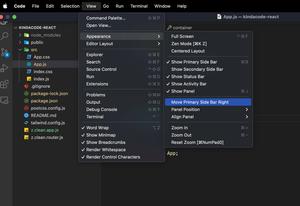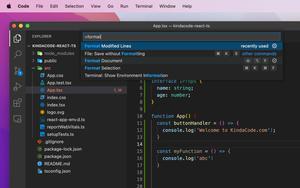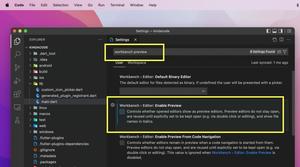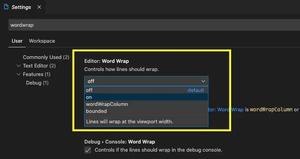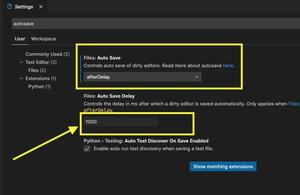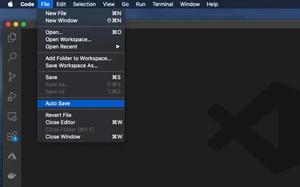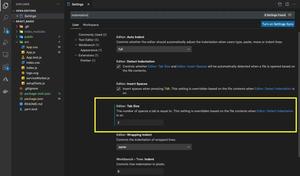In VS Code (Visual Studio Code), you can quickly and conveniently jump between the code editor and the integrated terminal by using the following shortcuts:
- Mac:
- To focus the terminal: Ctrl + ` (the key near the ESC key)
- To focus the editor: Ctrl + 1
- Windows:
- To focus the terminal: Ctrl + ` (the key near the ESC key)
- To focus the editor: Ctrl + 1
Demo:
Note: If you’re using Safari, this demo video might not work nicely or not start at all. Please use Chrome, Edge, Firefox, or another web browser instead.
Further reading:
- VS Code: Shortcuts for Jumping to the last Edit Location
- VS Code: How to Collapse/Expand Blocks of Code
- VS Code: How to Pin/Unpin a File (2 Approaches)
- VS Code: Prevent Single-Child Folders from Being Merged
- VS Code: How to Disable/Enable Suggestions on Hover
- VS Code: 3 Ways to Change Color of Comments
- VS Code: How to Hide/Show the Mini Map
You can also check out our Visual Studio Code topic page for more tips and tricks to improve your producibility and coding experience.