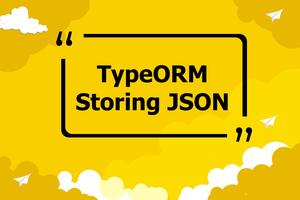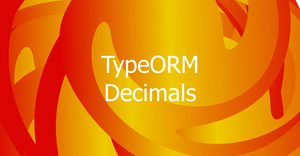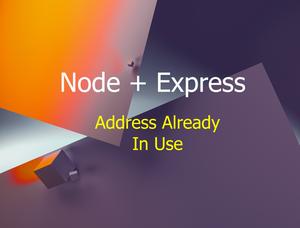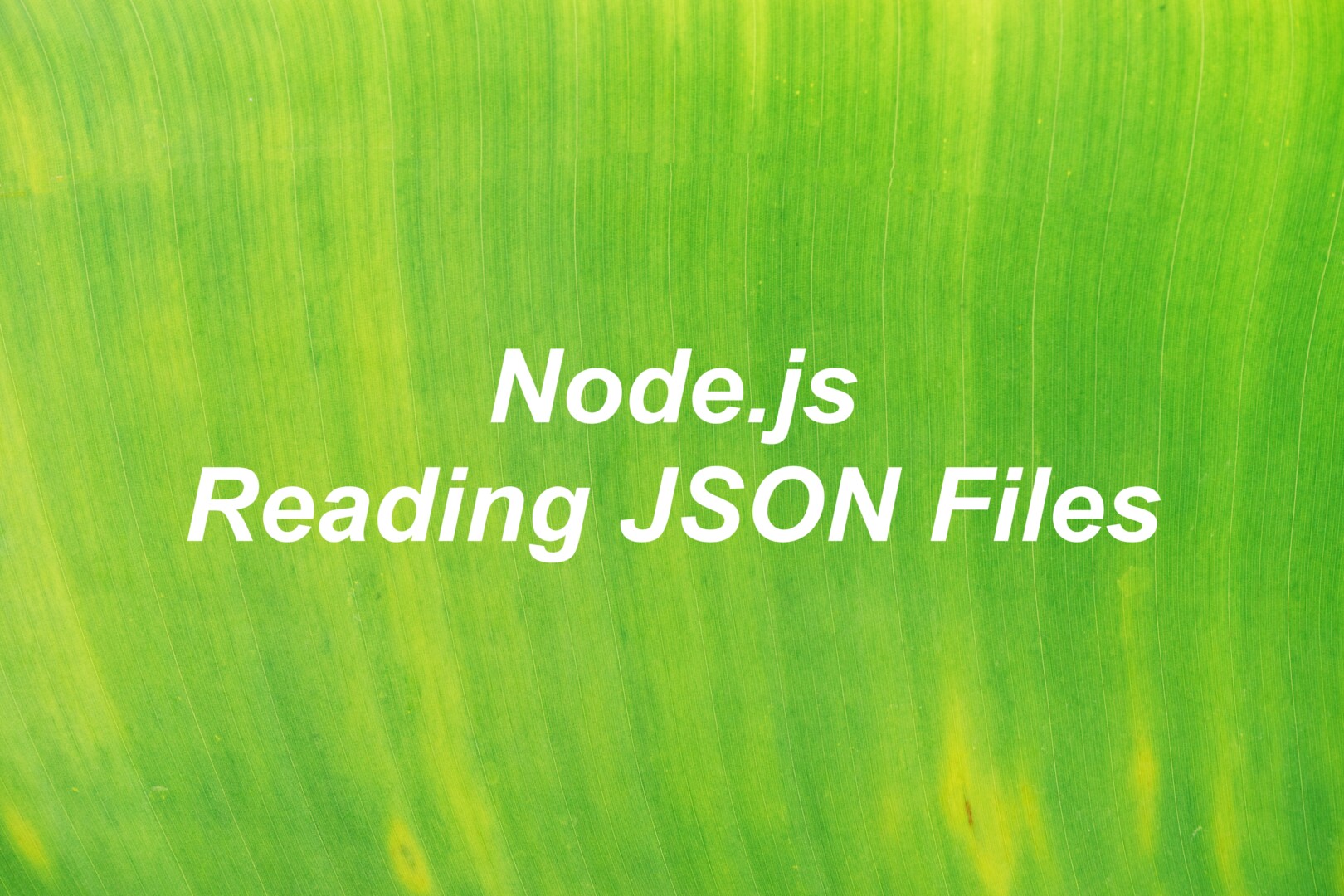
This article walks you through a bunch of different ways to read JSON files in Node.js. Without any further ado, let’s get our hands dirty by writing some code.
Getting Started
This is the sample JSON file used in the following examples:
{
"project": "Kinda Code",
"url": "https://www.kindacode.com",
"description": "The World Of Code"
}You can download it here.
Initialize a new npm project by executing:
npm initCreate an empty index.js file and copy the JSON file above (let’s call it example.json) into the project. Here’s the file structure:
.
├── example.json
├── index.js
├── package-lock.json
└── package.jsonFrom now on, we will only touch the index.js file.
Asynchronously Reading JSON File
In modern Node.js applications, you will usually read files asynchronously.
Using Async/Await with fs/promise
Put this code into your index.js file (CommonJS):
const path = require('path')
const fsPromises = require('fs/promises')
const filePath = path.resolve(__dirname, './example.json')
const main = async () => {
try {
// Get the content of the JSON file
const data = await fsPromises.readFile(filePath);
// Turn it to an object
const obj = JSON.parse(data);
// Do something with the result
console.log(obj.url)
} catch (err){
console.log(err);
}
}
main();The preceding code will produce the output below:
https://www.kindacode.comIf you prefer ES Modules (using import instead of require) then the code will be like this:
import path from 'path'
import fsPromises from 'fs/promises'
import { fileURLToPath } from 'url'
import { dirname } from 'path'
const __filename = fileURLToPath(import.meta.url)
const __dirname = dirname(__filename)
const filePath = path.resolve(__dirname, '../data/test.json')
const main = async () => {
try {
const data = await fsPromises.readFile(filePath);
const obj = JSON.parse(data);
console.log(obj)
} catch (err){
console.log(err);
}
}
main();Using fs.readFile
The code (CommonJS):
// index.js
const path = require('path')
const fs = require('fs')
const filePath = path.resolve(__dirname, './example.json')
fs.readFile(filePath, (err, data) => {
if(err){
console.log('Something went wrong');
} else {
const obj = JSON.parse(data);
console.log(obj);
}
})If you’re using ES Modules, use this code instead:
// index.js
import path from 'path';
import fs from 'fs';
import { fileURLToPath } from 'url'
import { dirname } from 'path'
const __filename = fileURLToPath(import.meta.url)
const __dirname = dirname(__filename)
onst filePath = path.resolve(__dirname, './example.json')
fs.readFile(filePath, (err, data) => {
if(err){
console.log('Something went wrong');
} else {
const obj = JSON.parse(data);
console.log(obj);
}
})Output:
{
project: 'Kinda Code',
url: 'https://www.kindacode.com',
description: 'The World Of Code'
}Synchronously Reading JSON FIle
There might be scenarios you want to get the content of a JSON file synchronously, such as when loading a config file that contains your API keys, database password, etc.
Just requiring the file
The task can be done quickly with only one line of code as follows:
// index.js
const data = require('./example.json');
console.log(data.description)Output:
The World Of CodeUsing fs.readFileSync
An alternative technique with the fs module:
// index.js
// CommonJS
const fs = require('fs')
// using "import" if you're using ES Modules
// import fs from 'fs';
const data = fs.readFileSync('./example.json')
const obj = JSON.parse(data)
console.log(obj.project)Output:
Kinda CodeImporting JSON Modules
At the time of writing, importing JSON modules is an experimental feature and might change at any time. The syntax is neat and clean:
import data from './example.json' assert { type: 'json' };
console.log(data.project);Output:
Kinda CodeYou might see a warning like this:
(node:11288) ExperimentalWarning: Importing JSON modules is an experimental feature and might change at any time
(Use `node --trace-warnings ...` to show where the warning was created)Conclusion
You’ve learned several approaches to extracting content from a JSON file, a place often used to store a small and medium amount of data in projects. If you would like to explore more new and interesting stuff about modern Node.js, take a look at the following articles:
- Node.js: Using __dirname and __filename with ES Modules
- Node.js: Getting User Input from Console (2 approaches)
- Node.js: Generate Images from Text Using Canvas
- Node.js: Reading and Parsing Excel (XLSX) Files
- Node.js: How to Ping a Remote Server/ Website
- How to Delete a File or Directory in Node.js
You can also check out our Node.js category page for the latest tutorials and examples.