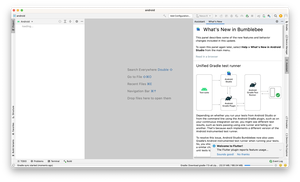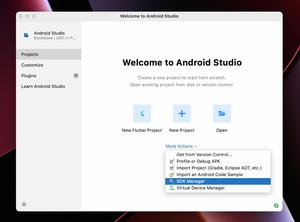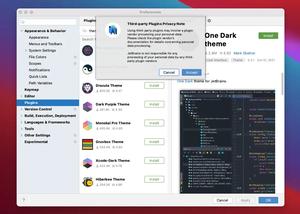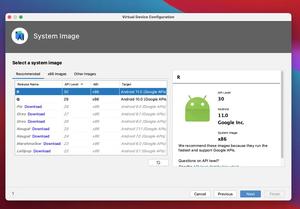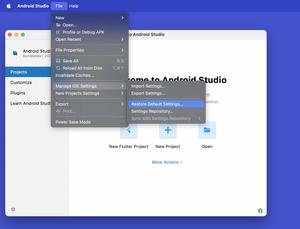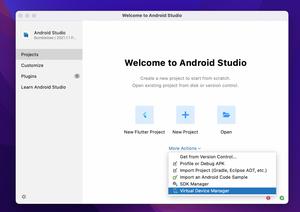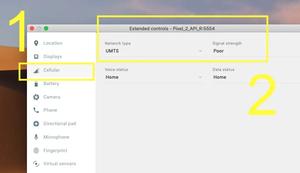Android Studio system requirements (2024)
Updated: Mar 06, 2024
Android Studio is a popular IDE developed by JetBrains and Google, designed specifically for Android development. It’s available for Windows, macOS, Linux, and Chrome OS. Below are the system requirements to run Android Studio on......
2 Ways to Check Android SDK Versions (Updated)
Updated: May 30, 2023
This article shows you a couple of different ways to determine the Android SDK versions installed on your computer. The first approach is to use Android Studio GUI (Graphics User Interface), and the second one is to run a single command.......
2 Ways to Change Theme in Android Studio
Updated: Feb 12, 2023
This article walks you through 2 different ways to change your Android Studio theme. The first approach is to choose a theme from the built-in themes and the second one is to install a new theme made by the community as a plugin. Without......
How to Create a new Android Emulator
Updated: Sep 07, 2022
This is a very detailed, step-by-step guide to adding a new Android emulator in Android Studio. Without any further ado, let’s explore the things that matter. Note: This article was updated recently to match the latest version of......
How to Reset Android Studio to the Default Settings
Updated: Sep 07, 2022
This article walks you through a couple of different ways to reset Android Studio to the default settings. Without any further ado, let’s get started. Using Android Studio Restoring Feature This approach is simple and can be......
How to Toggle Dark Mode on iOS Simulator
Updated: Aug 26, 2022
This article shows you a few ways to turn on or off the dark mode on an iOS simulator. Change Developer Settings This approach is simple and doesn’t require you to remember any command. Everything you need to do is to go to......
Android Emulator: Increase/Decrease Storage and RAM
Updated: Apr 22, 2022
This article shows you how to increase or decrease an Android emulator’s internal storage and memory (the default amount of storage and RAM might be insufficient due to running many apps over time). 1. Launch your Android Studio,......
How to slow down internet speed on Android Emulator
Updated: Mar 15, 2022
This article shows you how to slow down the internet speed on an Android emulator to fit your testing purposes. 1. Launch your Android emulator then click the three-dot symbol on the toolbar: 2. Select “Cellular”......
How to toggle Soft Keyboard in iOS Simulator
Updated: Mar 15, 2022
This article shows you 2 ways to enable or disable the soft keyboard in your iOS simulator. Method 1: Using shortcuts: Cmd + K Method 2: Navigate to I/O > Keyboard > Toggle Software Keyboard That’s it. Further......
Clear all data and settings from iOS simulator
Updated: Mar 15, 2022
To remove all data and settings from an iOS simulator, just click Device then select Erase All Content and Settings from the drop-down menu: A confirm dialog will show up. Click on the Erase button: The process will take a......
Android: How to Get SHA Certificate Fingerprints
Updated: Mar 05, 2022
When developing and releasing an Android app, we need the following SHA key certificates: Debug: Used when developing and debugging. The keystore is saved on your computer.Upload: Used to sign each release of your app so that Google......
SQLite: Select Random Records from a Table
Updated: Sep 12, 2021
In SQLite, you can randomly get one or multiple rows from a table by using the following select statement: SELECT column1, column2, ... FROM <table name> ORDER BY RANDOM() LIMIT <number of rows you......
Page 1 of 2 Next →