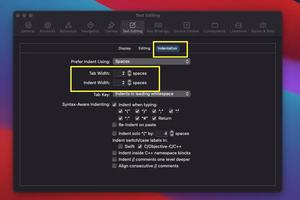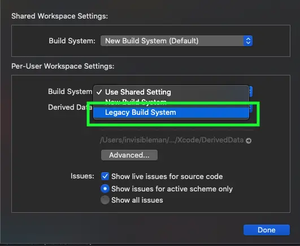How to Change the Default Text Encoding in Xcode
Updated: Feb 12, 2023
This is a short guide on how to change the default text encoding in Xcode 13.x, Xcode 14.x, and later. Just follow the steps below. 1. Start your Xcode and go to Xcode > Settings (or Preferences) from the top navigation. 2.......
How to Adjust Indents and Spacing in Xcode
Updated: Feb 12, 2023
Xcode is a great IDE (integrated development environment) for developing applications for iOS, macOS, tvOS, watchOS, and iPadOS. This article shows you how to adjust indents and spacing in Xcode 13, Xcode 14, and other later versions step......
2 Ways to Delete Derived Data in Xcode
Updated: Feb 08, 2023
As you work with Xcode for a long time, your hard drive space becomes less and less free. The main reason is that a lot of things are created automatically when you build projects. The place where a large number of files were created this......
How to Change Theme in Xcode
Updated: Feb 08, 2023
A theme in Xcode is a combination of background color, text color, font family, font style, cursor style, etc. Many people like dark themes but others prefer light themes or a pale yellow theme. This article shows you how to switch......
2 ways to check your Xcode version
Updated: Feb 08, 2023
This article shows you 2 ways to check your Xcode version. Using Your Mouse Open your Xcode up, head to the menu bar, and select Xcode > About Xcode. Then you’ll see the Xcode version: Using Command Line In the......
How to use Legacy Build System in Xcode
Updated: Feb 08, 2023
This article shows you how to use the Legacy Build System in Xcode. Note that Legacy Build System is depreciated and only available in Xcode 13.x and older. Please make sure you have a proper reason to use it. The Steps 1. Firstly,......
Xcode: How to Delete an iOS Simulator
Updated: May 14, 2022
This concise article shows you how to delete an iOS simulator from Xcode (this action will also clear everything including installed apps and your custom settings on this simulator). Without any further ado, let’s explore the steps......
Check if Xcode is installed on Mac via Command Line
Updated: Feb 23, 2022
Xcode is an integrated development environment (IDE) that is comprised of software development tools and libraries from Apple. In order to check whether Xcode is already installed on your Mac, in the Terminal window,......